
Calendar 365 lets you manage your activities and tasks. It also lets you create and manage your own desired activities through custom activities. To install the Calendar 356 plugin, you should follow the steps shown in the video.

With Calendar 365, you can configure various activities like Task, Fax, E-mail, Phone Call, etc., to manage on the calendar. You can choose different colors to represent different activities; you can configure the view of the calendar and much more. Watch this video for more information.
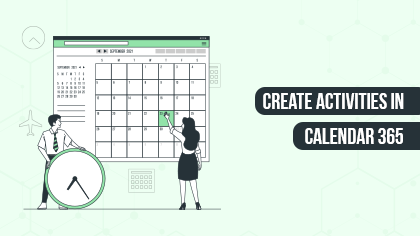
You can add custom activities into the calendar apart from the available default activities. Whether it is to record a specific type of communication like a phone call or meetings or birthdays of your employees, you can add it all.

Resource scheduling will give you a clear idea of everyone’s working hours, break timings, etc. Now update your available, break, and leave time in Dynamics CRM using our Calendar 365. Watch this video for more information.

Calendar 365 also offers you the Multilanguage functionality to translate as per your requirements. You can perform any operations without any ambiguity. Have a look at this video to configure the multi language functionality.

While scheduling the activities you might have a lot of activities on your plate. With the filtering feature, you can filter the activities as per your wish. Also, it is easy to reschedule any activity by following the steps in the video.

When it comes to scheduling unscheduled activities you can do it in no time. You will get all the unscheduled activities in a single place in the list format. You just have to follow the steps shown in the video.