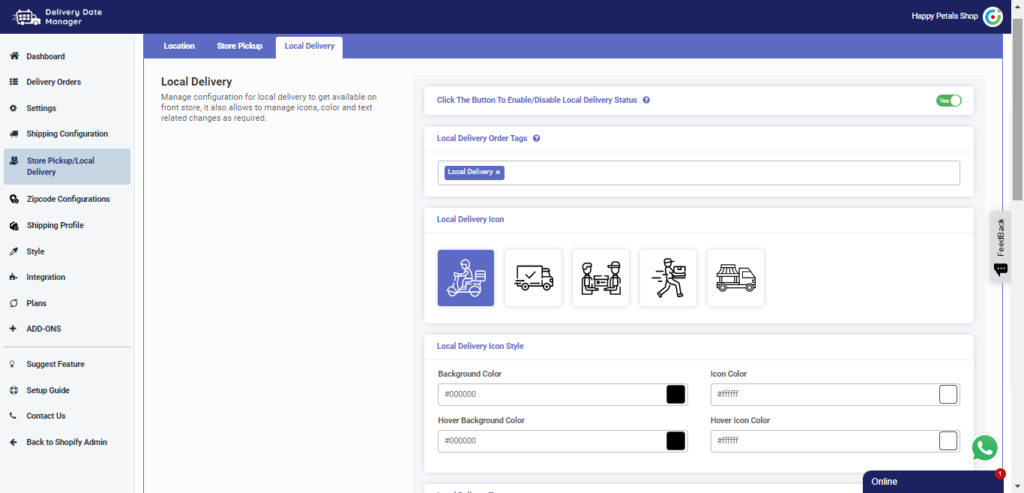
Here is a quick guide on how to configure the local delivery shipping option for your Shopify store. Learn how to enable local delivery option, configure order tag, icon, icon style, zip code, and texts like heading, error message & additional note. If you want your customers to reschedule the delivery date or time, you can configure reschedule delivery option as well by adding before how many days customers can reschedule delivery.
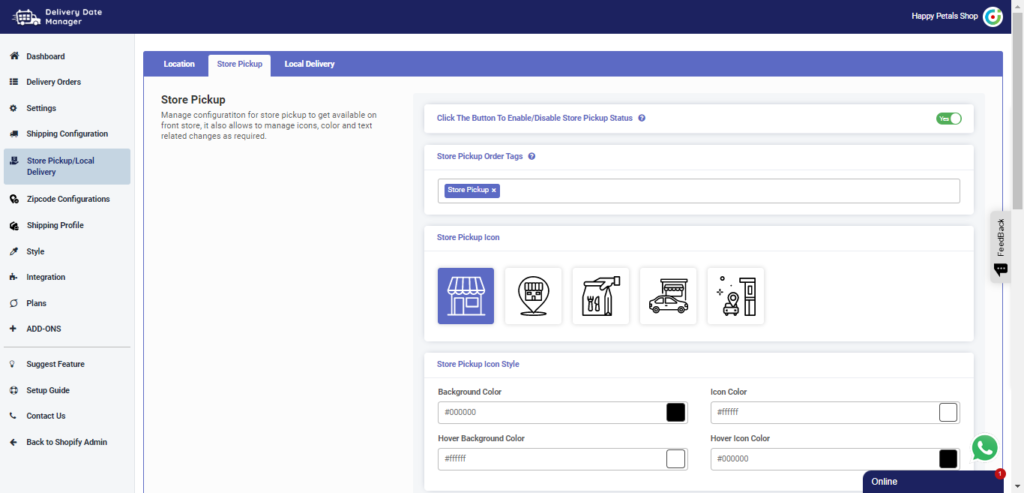
This video shows how to configure the store pickup shipping option for your Shopify store. You will learn how to enable the store pickup option, configure order tags, icons, icon styles, and texts like heading, location heading, & additional notes. If you want your customers to reschedule store pickup, you can configure reschedule delivery option as well by adding the number of days prior which customers can reschedule delivery.
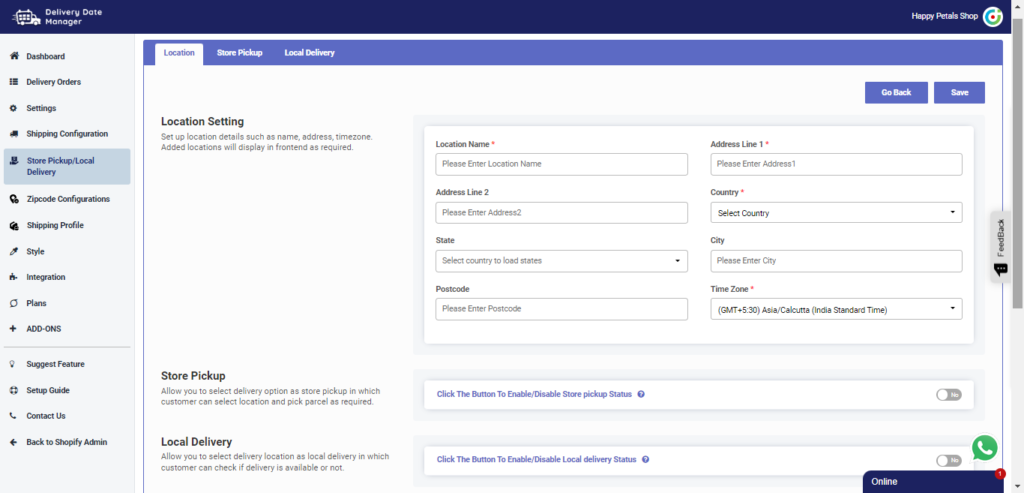
In this video, you will learn how to add multiple locations for store pickup and local delivery shipping options. The location details will include everything from store name to zip code to display at your store. Once you add locations, you can configure it for store pickup and local delivery shipping methods. You can add order pickup timings and configure other details for these shipping methods.
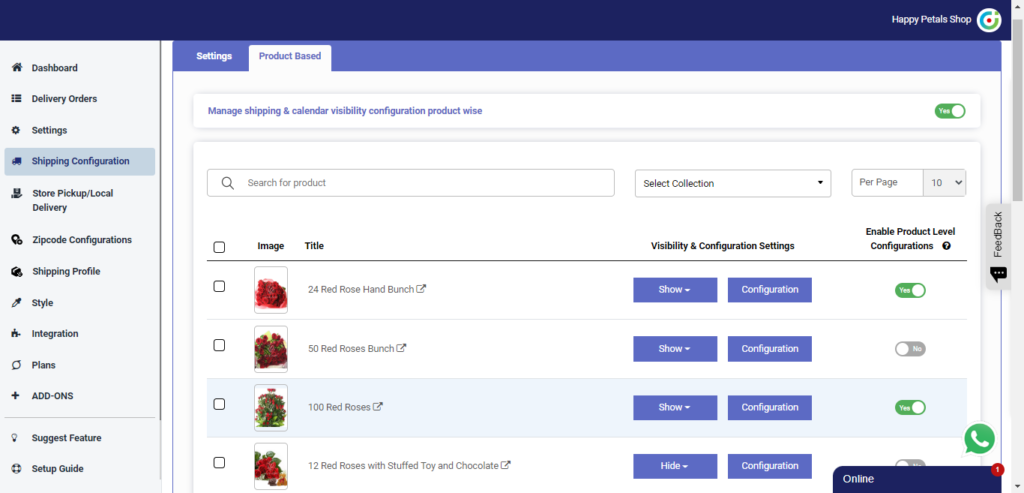
Learn how to configure different shipping configurations for different products in this detailed video. After watching this video, you will be able to set different shipping configurations for individual products, like processing days, blackout days, and many other things. This configuration is helpful when you sell products that require different preparation times.
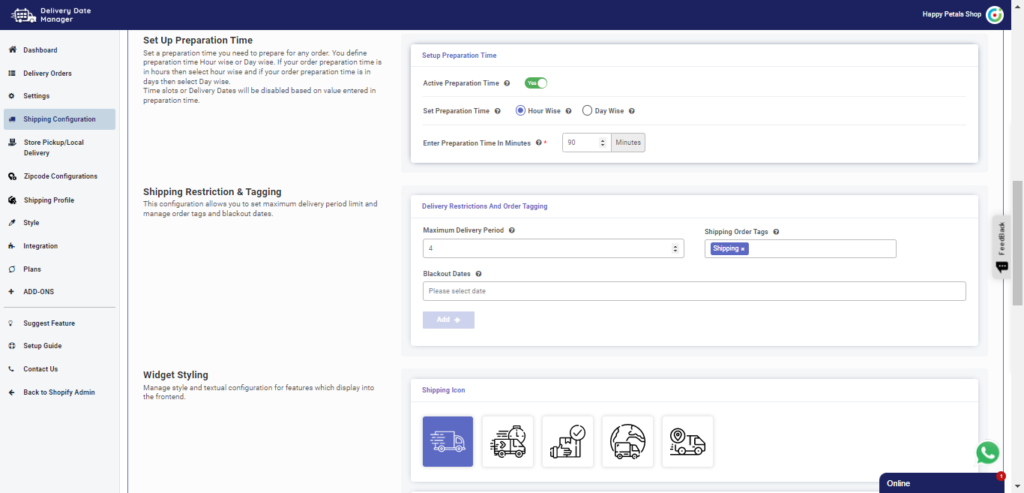
In this video, learn how to specify your working and non-working days based on store time zone, manage time slots, set up processing days to prepare the order, and much more. To ensure this app blends with your store style, manage style and textual configurations for features. Last but not the least, learn how to enable order rescheduling from thank you page.
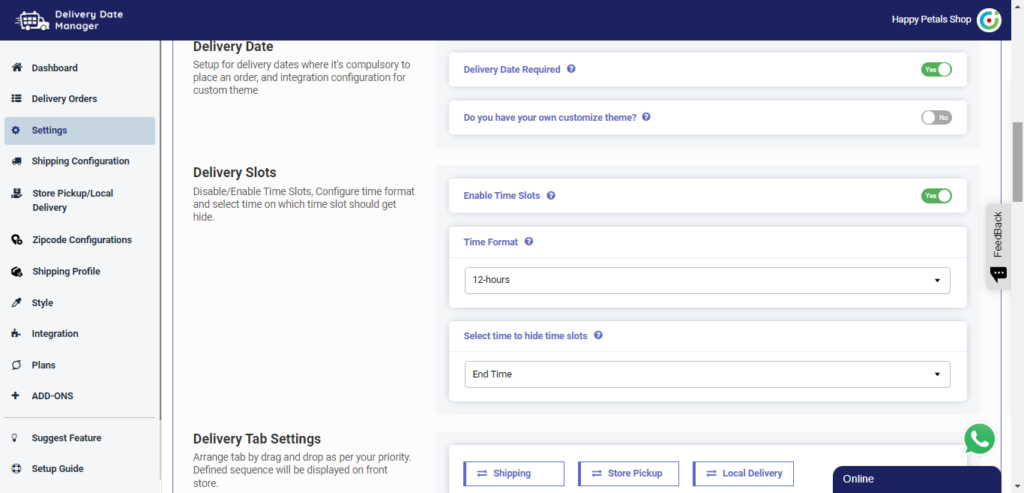
The video explains how you can enable the Delivery Dates and Shipping Rates app on your Shopify store. Along with that, learn how to set basic configurations like pre-select delivery date, date format, enable time-slot, dynamic checkout button, and more. If you have a customized theme, you can enable that as well. Configure whether you want customers to choose the delivery date to place an order as mandatory or not. Watch the video for step by step guide.

Give even to your customers with AppJetty’s Delivery Date Manager app for your Shopify store. Save on shipping costs, bring convenience for customers, and grow your business all at the same time. A well-managed delivery schedule that is in the interest of your customers and your business is the key to a streamlined shopping and shipping experience.