You can easily create a similar activity without creating it from the scratch. Follow these steps to do so.
Login to Backend
Now click on the Activity that you want to recreate. Once the activity opens up, click on the Copy button to copy the activity.

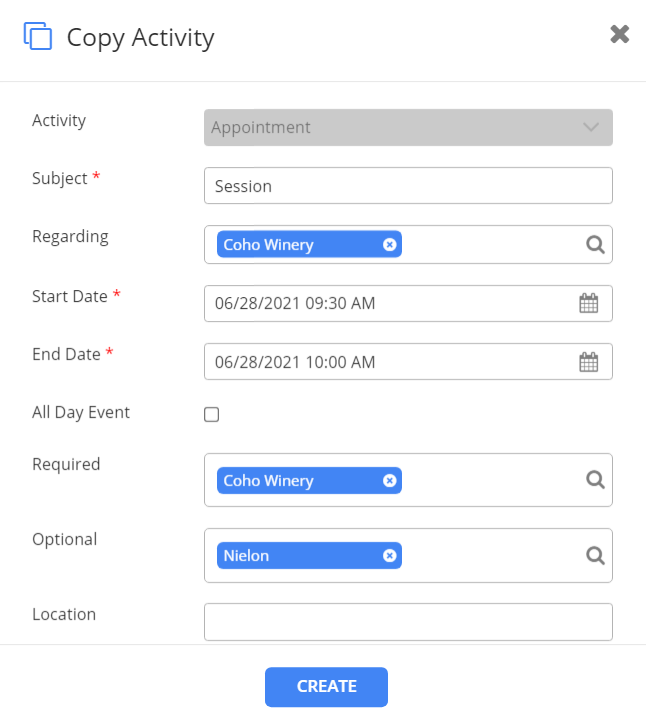
After clicking on the Copy button, the Copy Activity section will open up. If you want to change anything in the activity you can do it. After the configurations, click on the “Create” button to create a new activity.
This is how you can create the new activity, without creating it from scratch.


