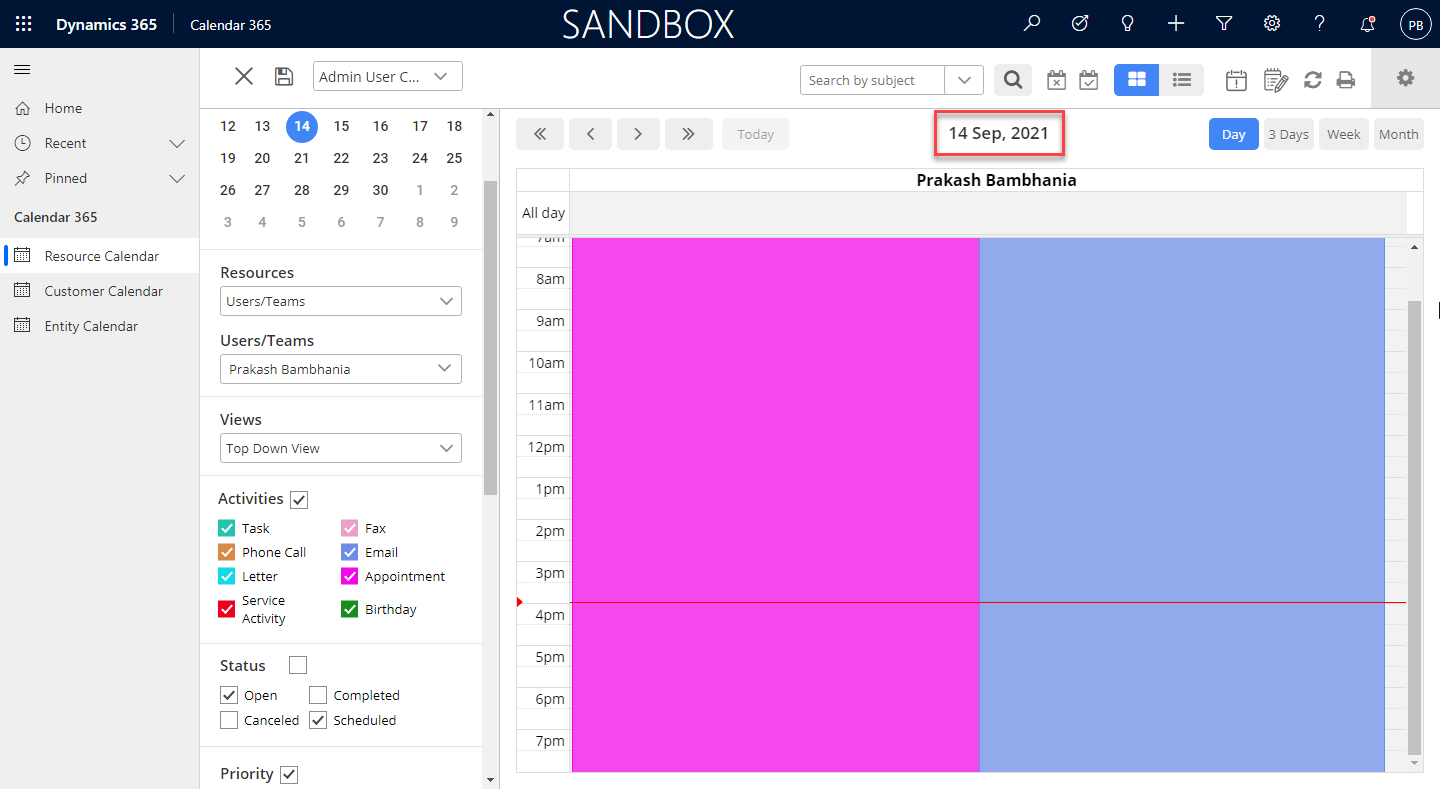Want to change the title format in Calendar 365? You can do it within few steps. Here is how you can do it.
Login to Backend
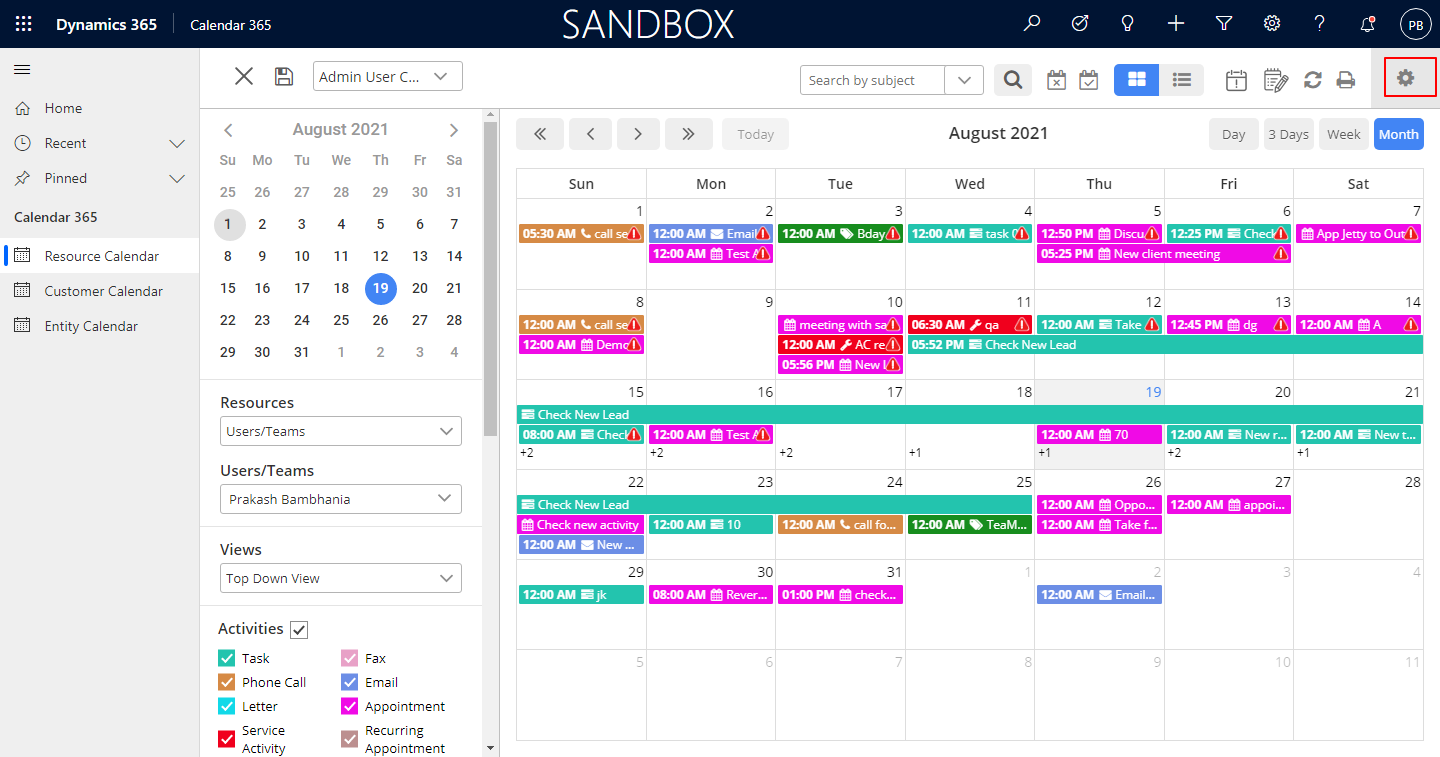
Click on the Configuration button and you will get the Title Format field in the Setup section.
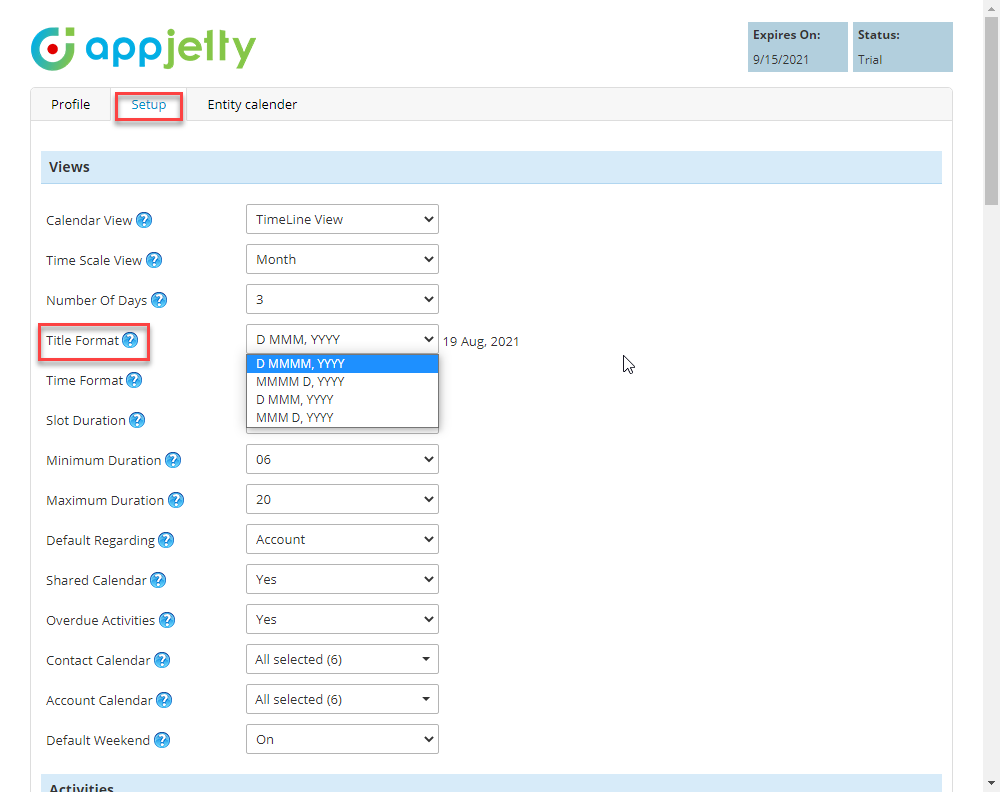
Set the Title Format and click on the “Save” button to save the configurations.
You can see the date format in the created activity as per your configurations.