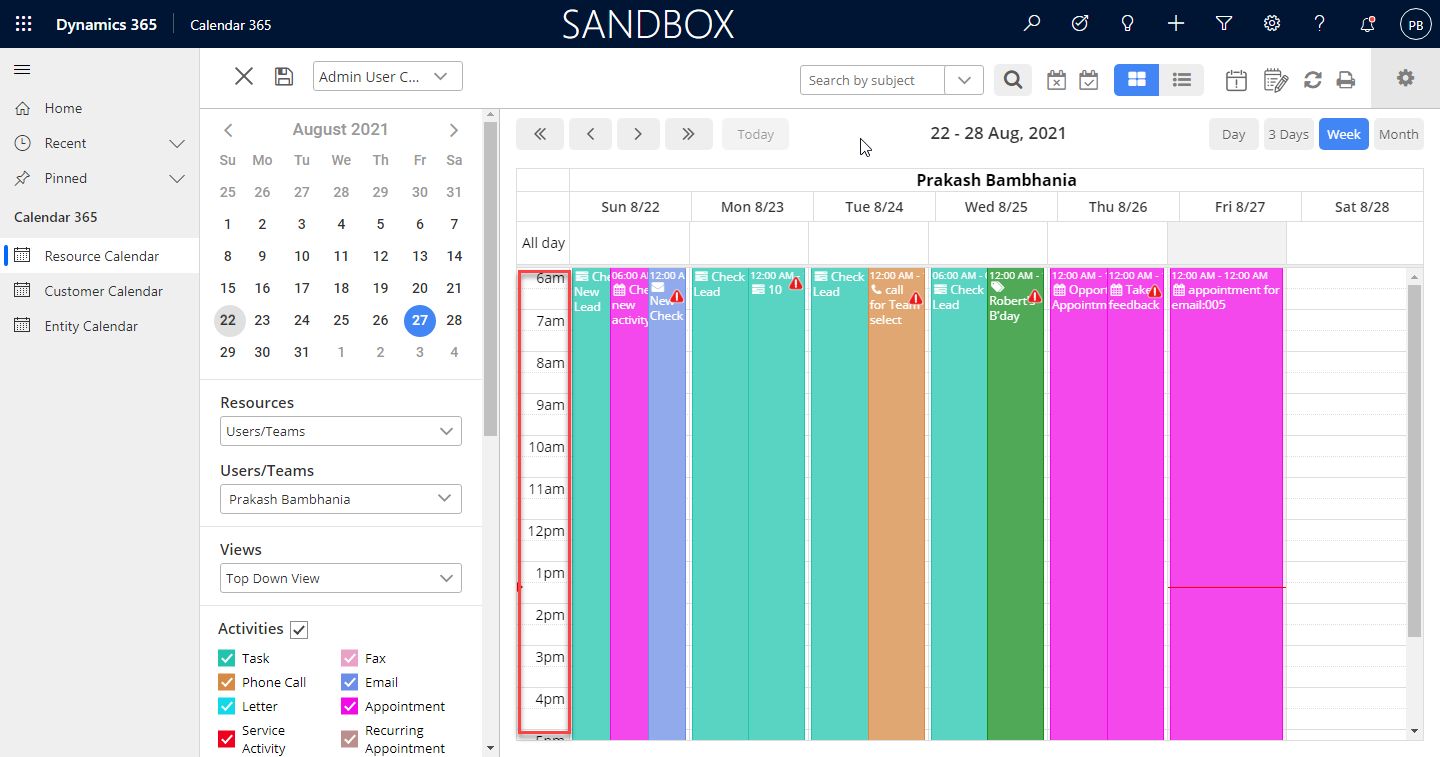Login to Backend
Click on the Configuration button to land on the Configurations page.
Here you will get the Slot Duration field. Select the duration of the field from 15, 30, 45, 60, 90 minutes. After configuring the field, click on the Save button to save the configurations.
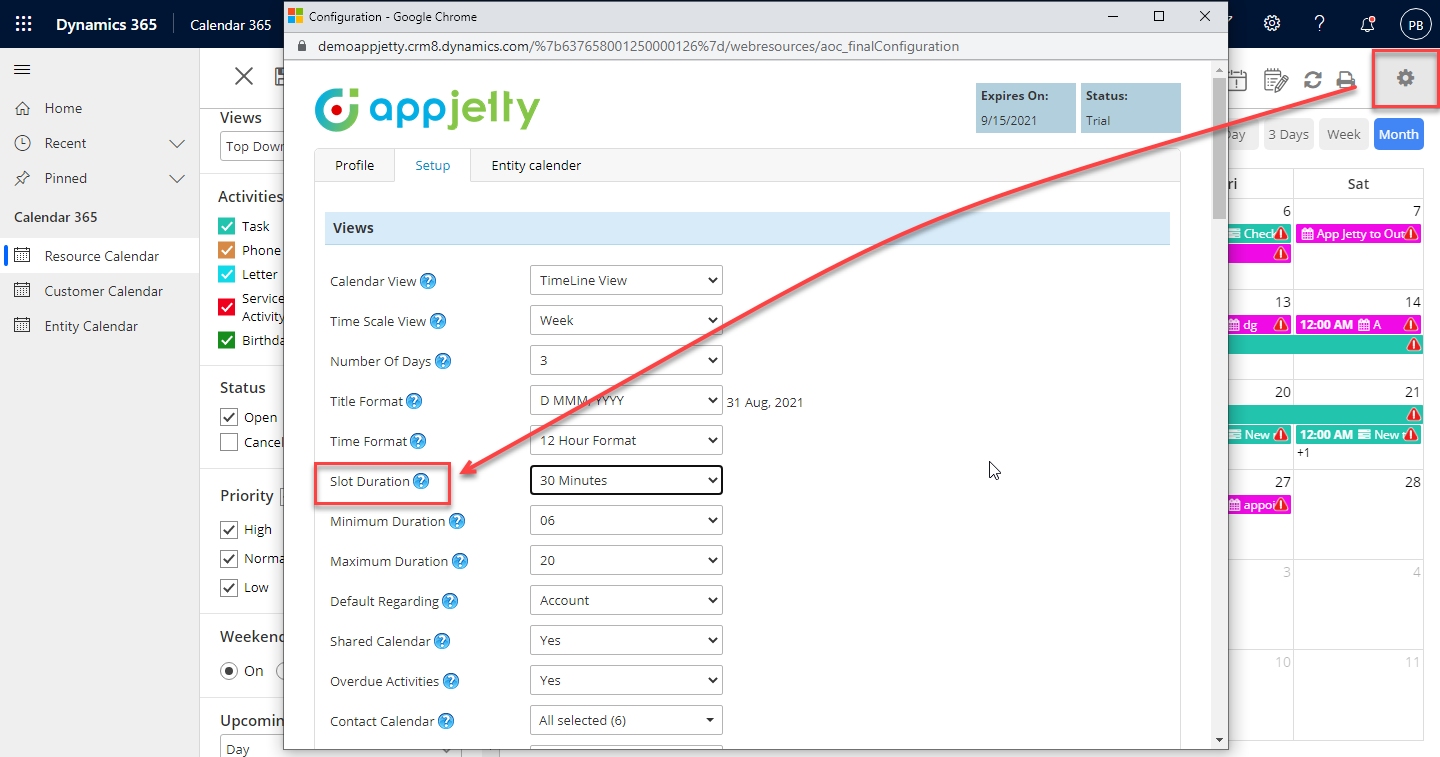
Calendar View
After the configurations, the admin can see the slot durations as configured.