If any appointment or service activity is unscheduled then you will get the list of the unscheduled activities by following the below steps.
Login to Backend
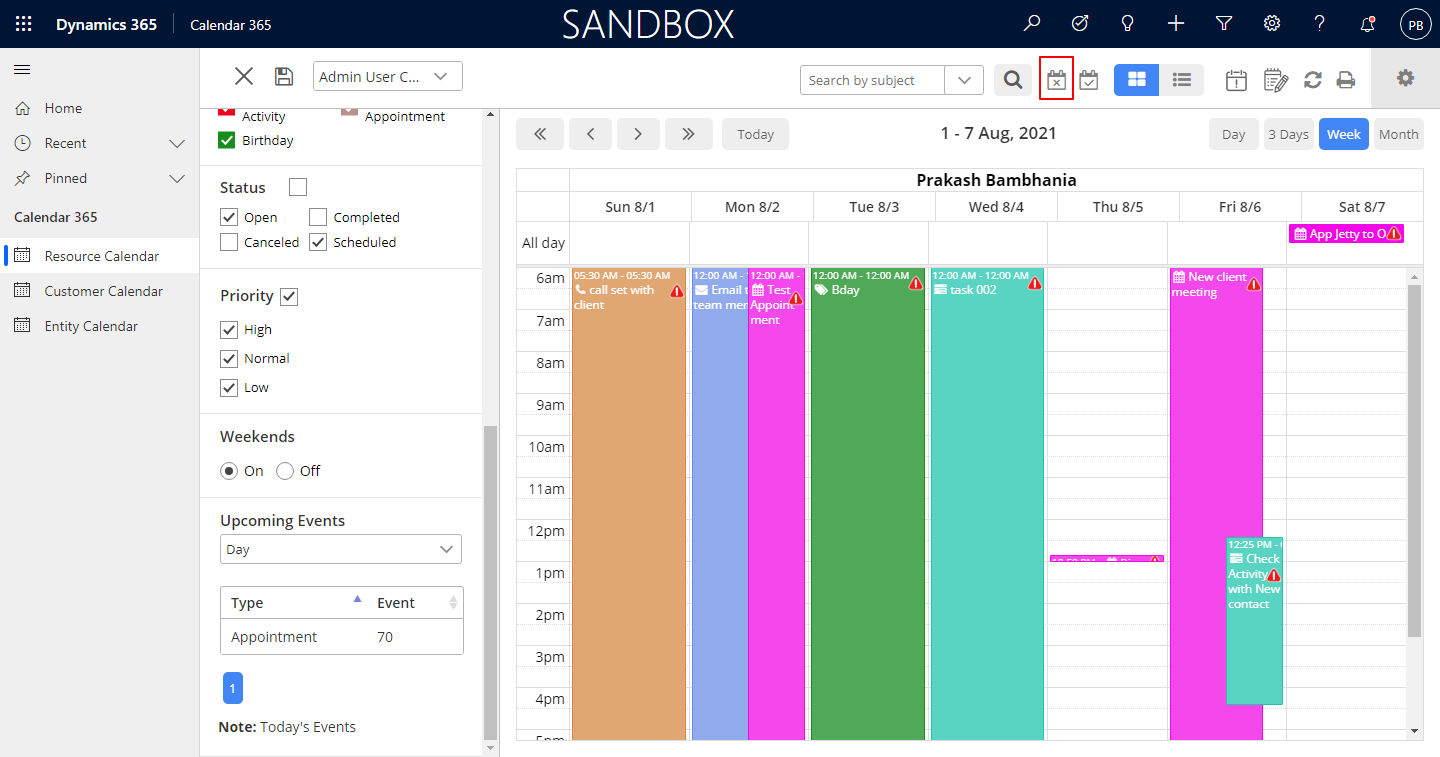
Click on the Unscheduled Activity and you can see the unscheduled activities list.
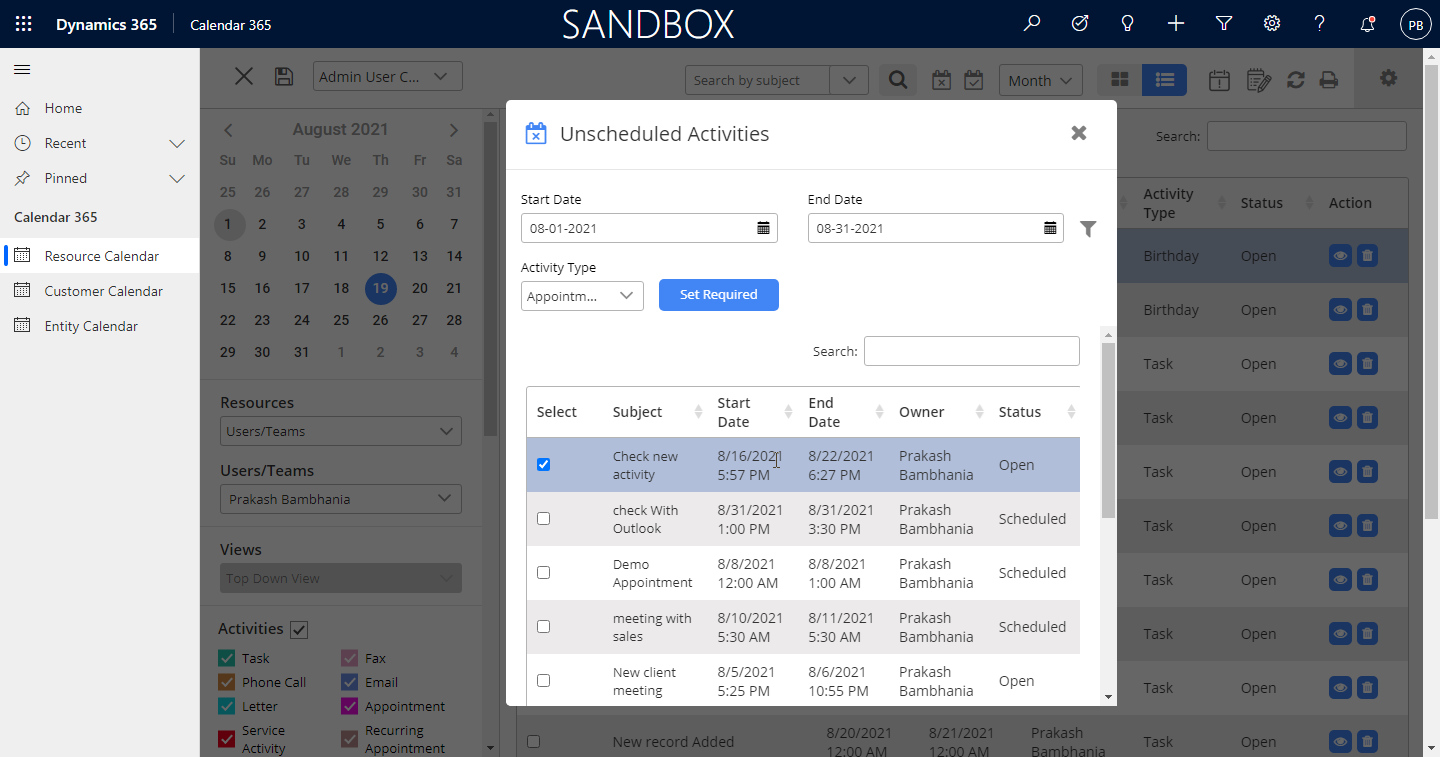
Just select the activity and click on the “Set Required” button and add the required person.
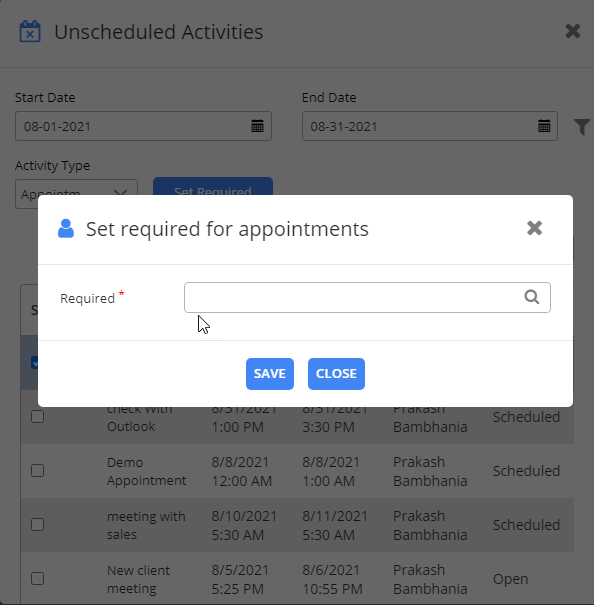
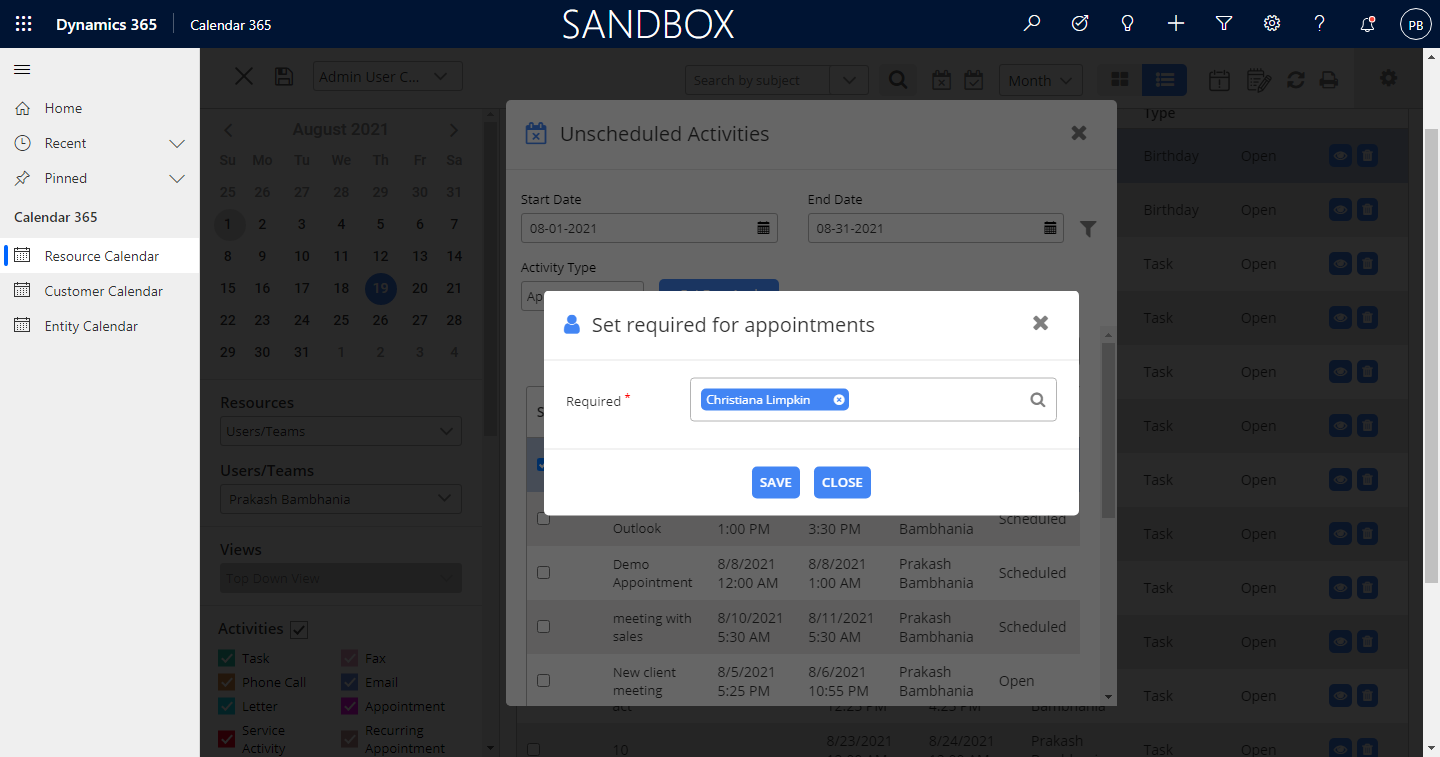
After adding the required person, click on the Save button to add the attendees to the activity.


