There are four types of Buttons you can configure for activity in Calendar 365. The Buttons are Convert to Opportunity, Convert to Case, Mark as Complete, and Mark as Cancel. You can select which of these buttons should be visible on a particular activity. You can take action on the activity from the available buttons on the activity.
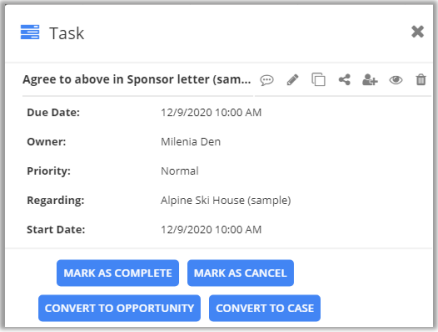
Buttons Configuration: Select the action buttons that you need to include in the calendar. These action buttons are the ones which if enabled lets you perform those actions directly from the calendar. Here, activities like Task, Fax, Phone Call, Letter, Appointment, Service Activity, Custom Activity has actions buttons for:
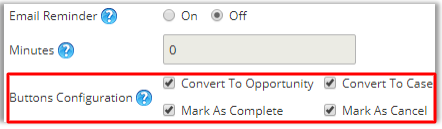
- Convert to Opportunity
- Convert to Case
- Mark as Complete
- Mark as Cancel
Note: All the following activities have different action buttons to perform. You will get the Buttons Configuration based on configuring the specific activity.
If you convert the activity into an opportunity then you can click on Convert to Opportunity. If the activity results in any case, then you can click on Convert to Case. And if you successfully complete the activity you can click on Mark as Complete. Similarly, you can click on Mark as Cancel if you want to cancel an activity.


