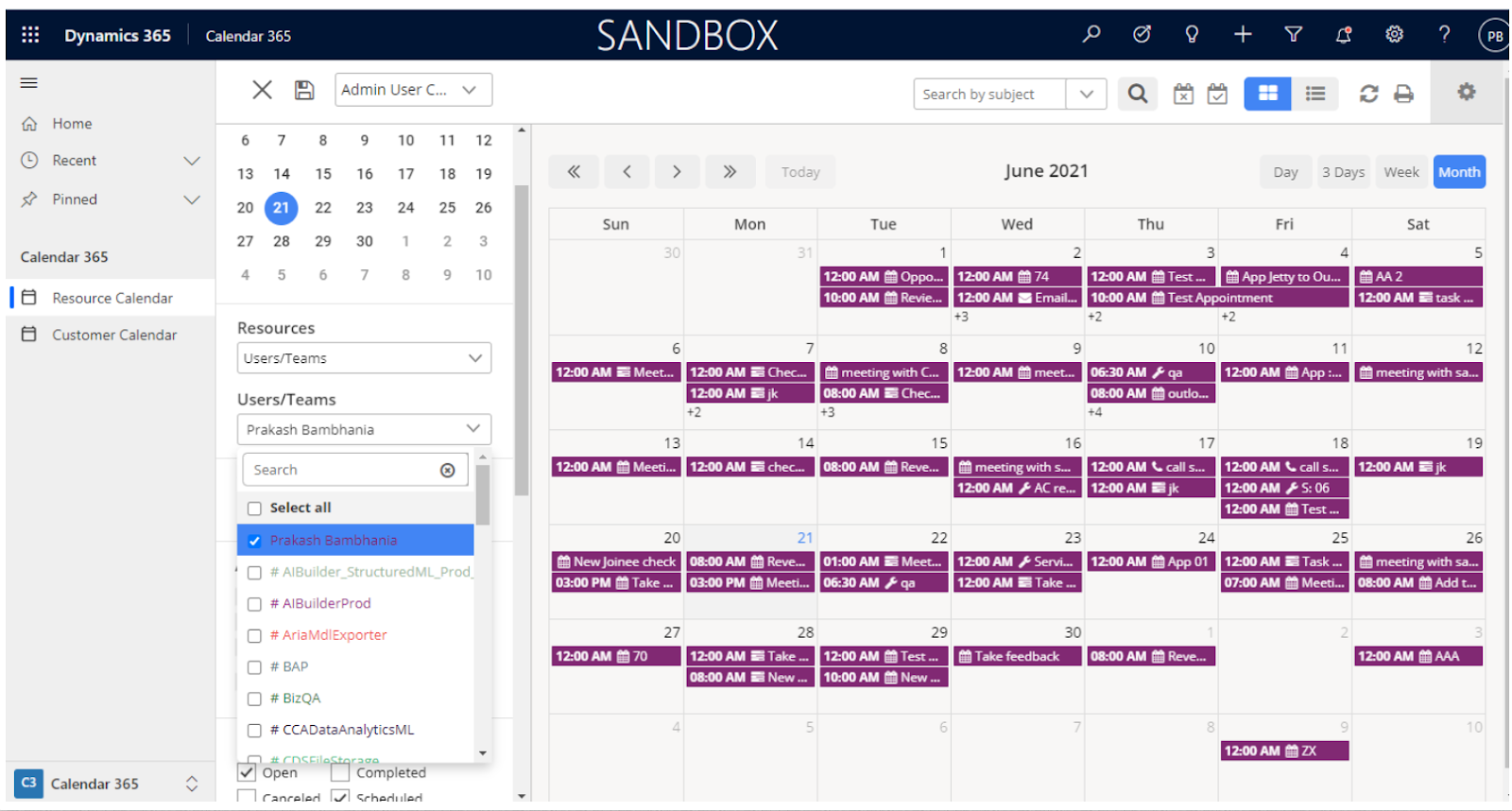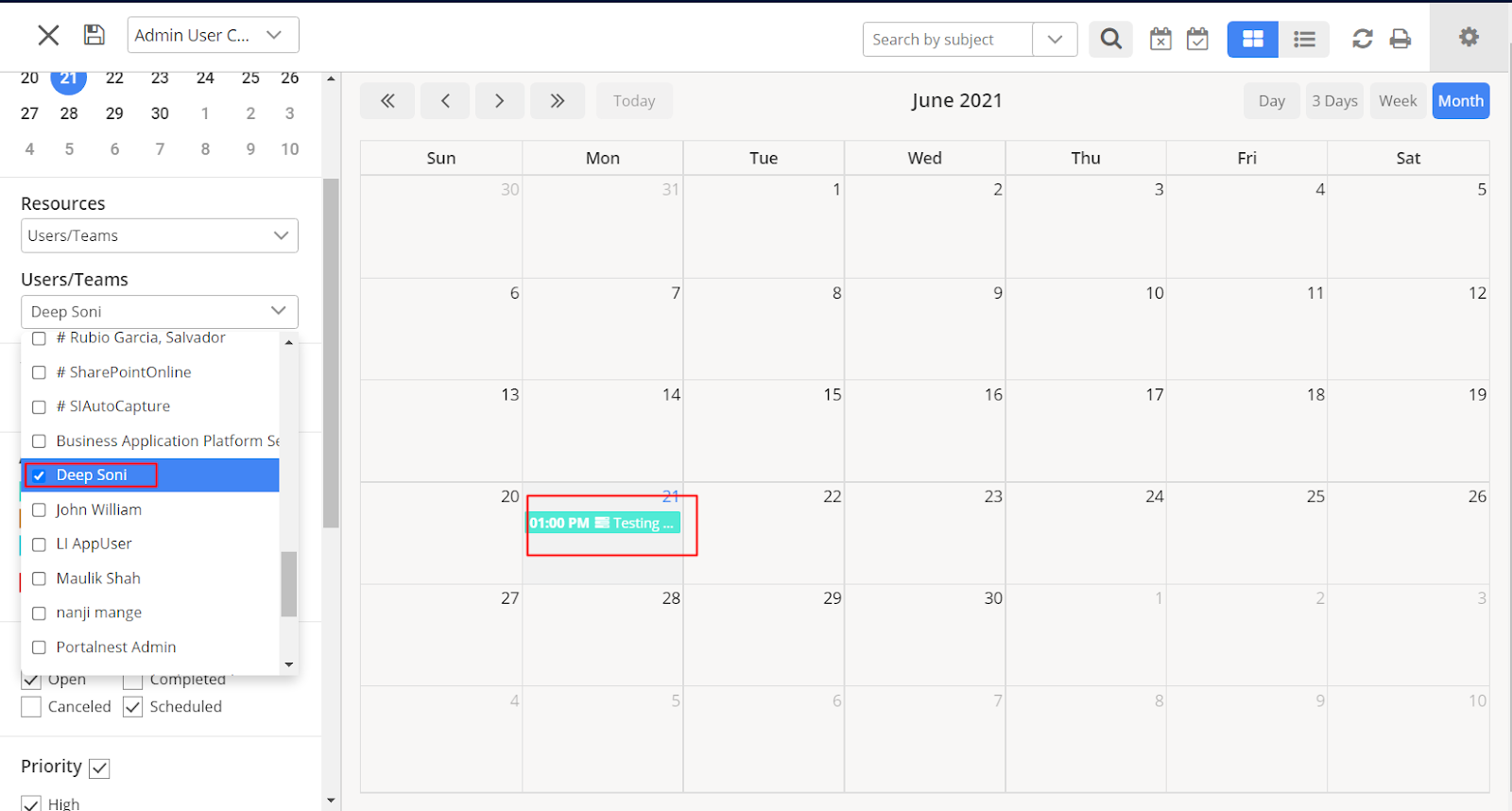Owner Color Configuration is a feature that will help define your users with individual colors. This feature will help you differentiate user-wise activities on the calendar with respective colors that you have provided using the Owner Color Configuration.
Note: Owner-wise color will appear only in the Resource Calendar.
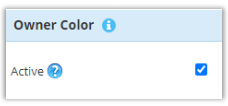
You can navigate to the Owner’s Color section and check mark the Active field.
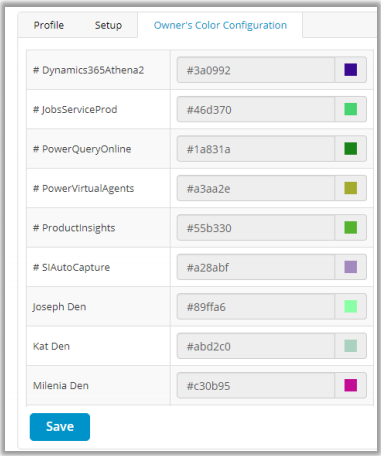
After check-marking, you will get the list of all the users. Now using the Color picker, you can choose the color for each specific user.
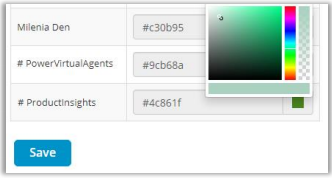
After selecting the colors for your users, click on the Save button to save the configuration.
Calendar View
Based on the Owner, here is how you can filter the activities: