In Calendar 365, when you save a Calendar, you can either keep it Private or you can keep it Public. If you save the Calendar as Public you and your team will have access to the Calendar. But if you keep it private, only you will have access to the Calendar.
So, the Shared Calendar feature helps you to share your Private Calendar with any particular person. Shared Calendar will provide access to the person with whom you have shared the Calendar.
A calendar view shared by others can be seen by selecting the “Shared Calendar” view.
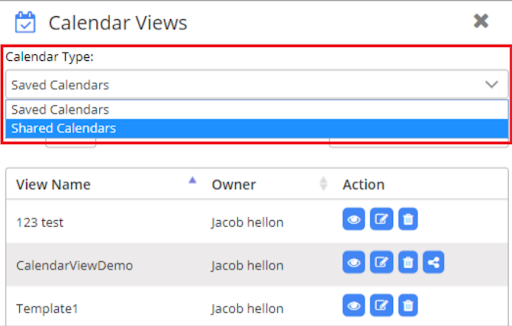
When a saved calendar is previewed, it enables a button to go back to the current view (previous view).


