The location feature lets you add the location of your appointment. Here is how you can add the location to your Calendar 365.
Login to Backend
Create the activity and select the Appointment in the Activity field.
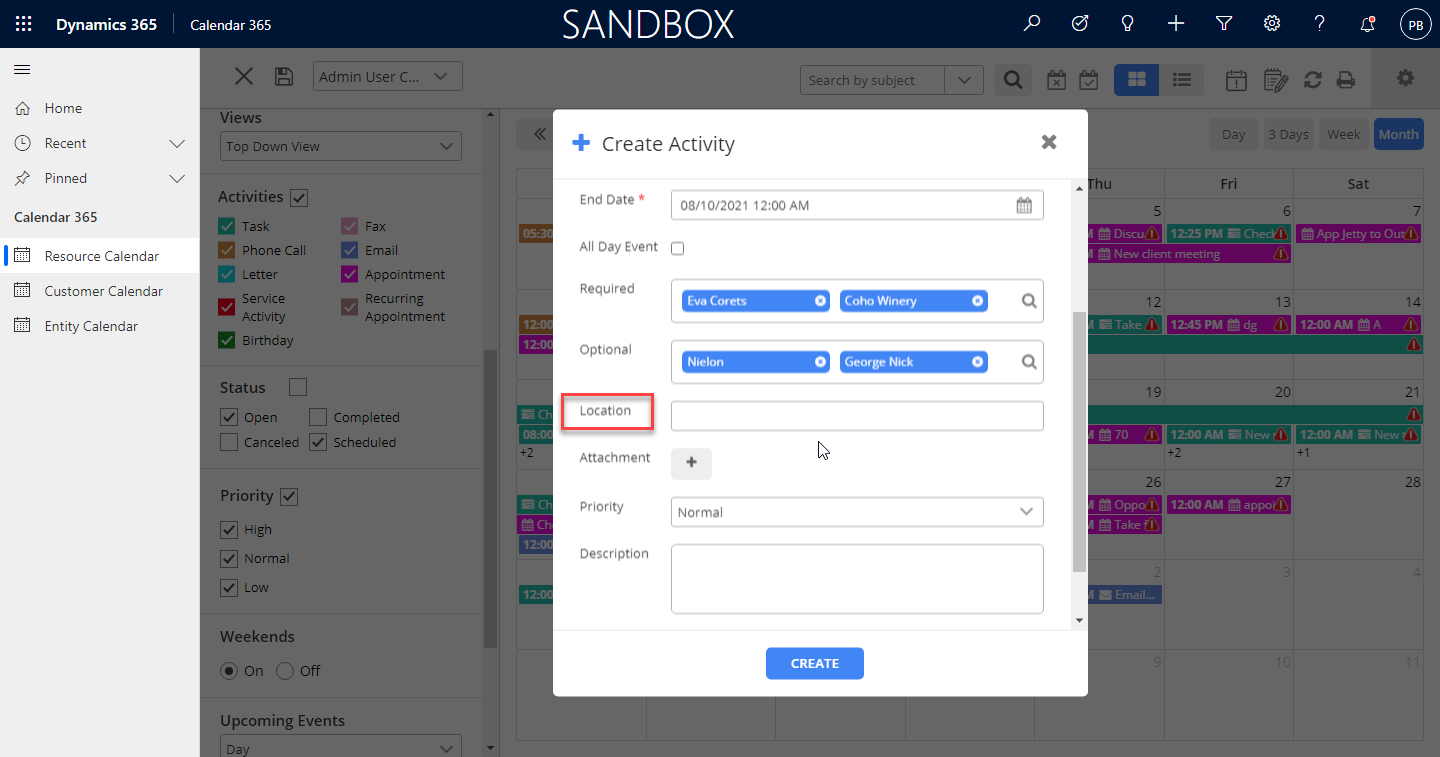
Here you will get the Location field where you need to enter the location. If the location suggestions are active from the Configuration page then you can even get the suggestions based on the keywords.
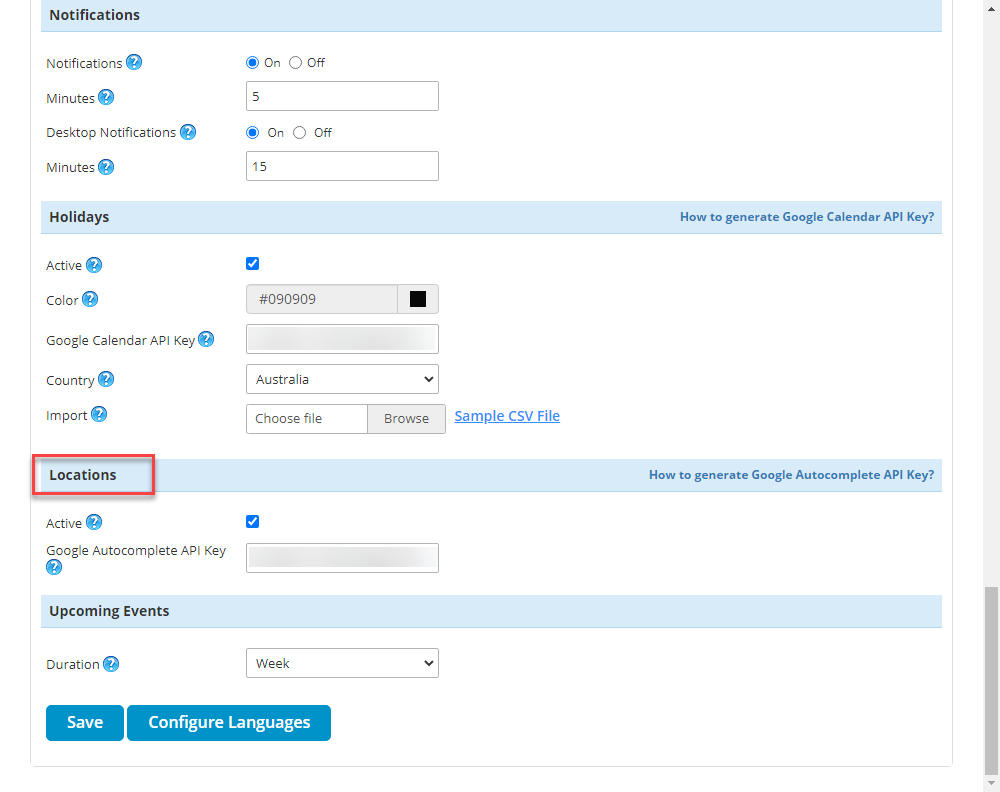
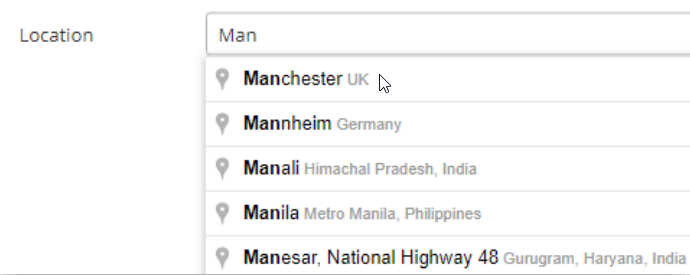
Note: Location option is enabled only for Appointment, Recurring Appointment, and Service Activity.


