Yes, you can set up the shipping methods as per your requirements. Follow the below instructions to do the same in Magento 2 estimated delivery date extension.
Login to Backend
Go to Stores ➤ Configurations ➤ AppJetty ➤ Delivery Date, you will land on the “Configuration” page. Now scroll down to the “Delivery Date Related Configurations” section and do the following configurations.
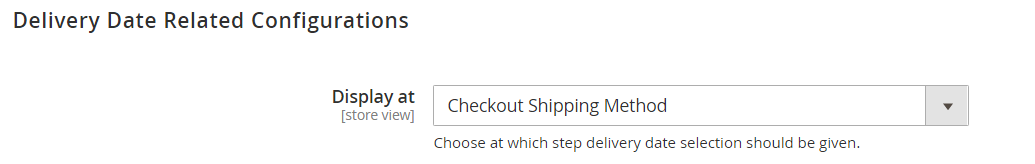
Display at: Select Checkout Shipping Method to display the delivery date selection.
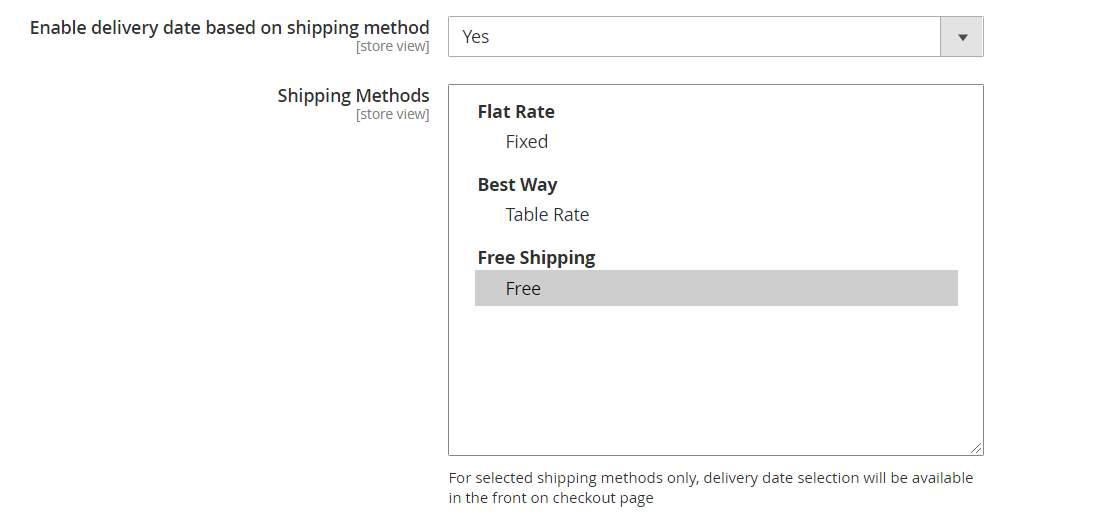
Enable delivery date based on shipping method: Select Yes to enable the delivery date based on the shipping method.
Shipping Methods: Select the shipping method for which you need to enable the delivery date selection will be available on the checkout page.
FedEx
To set up the shipping methods like FedEx, go to Stores ➤ Configurations ➤ Sales ➤ Shipping Methods and scroll down to the “FedEx” section.
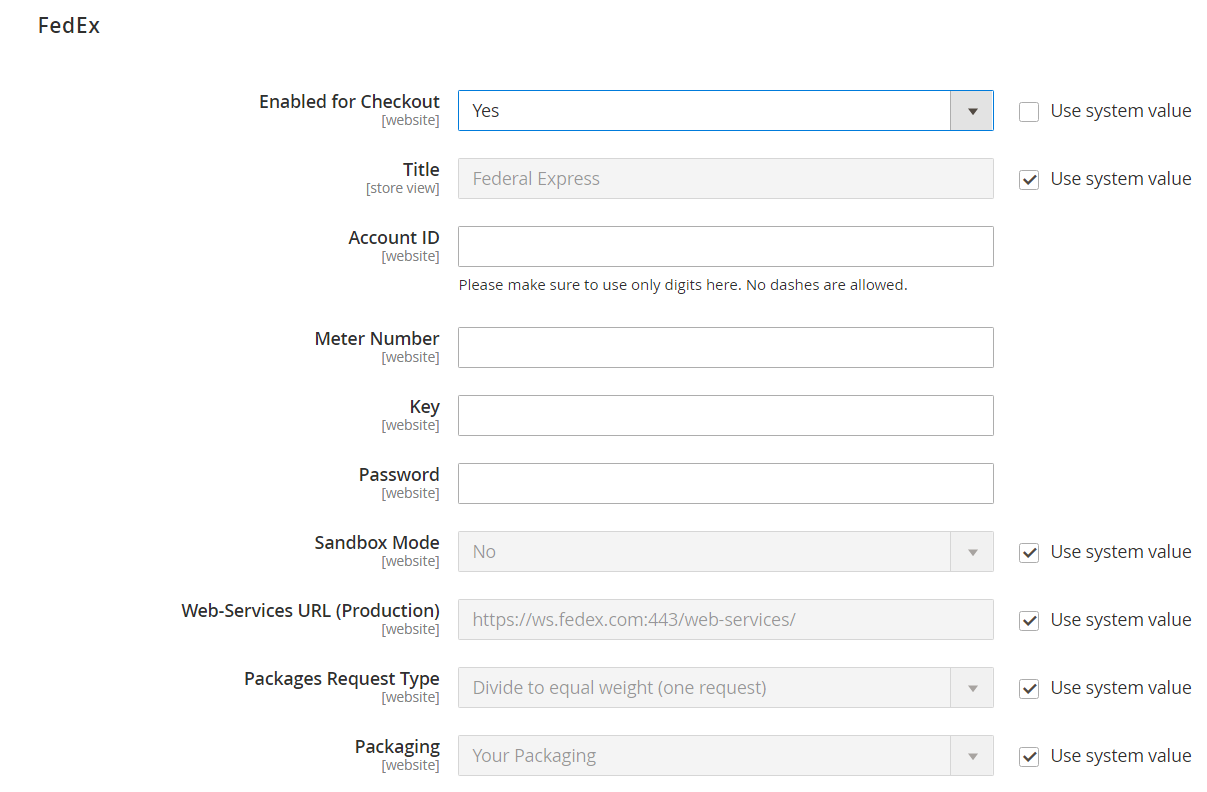
Enable for Checkout: Select Yes to enable the shipping method for checkout.
In Store Delivery
Enabled: Select No to disable the In Store Delivery method.
This way you can set up the FedEx delivery method and hide the In Store Delivery. After all the configurations, click on the “Save Config” button to save the configurations.


