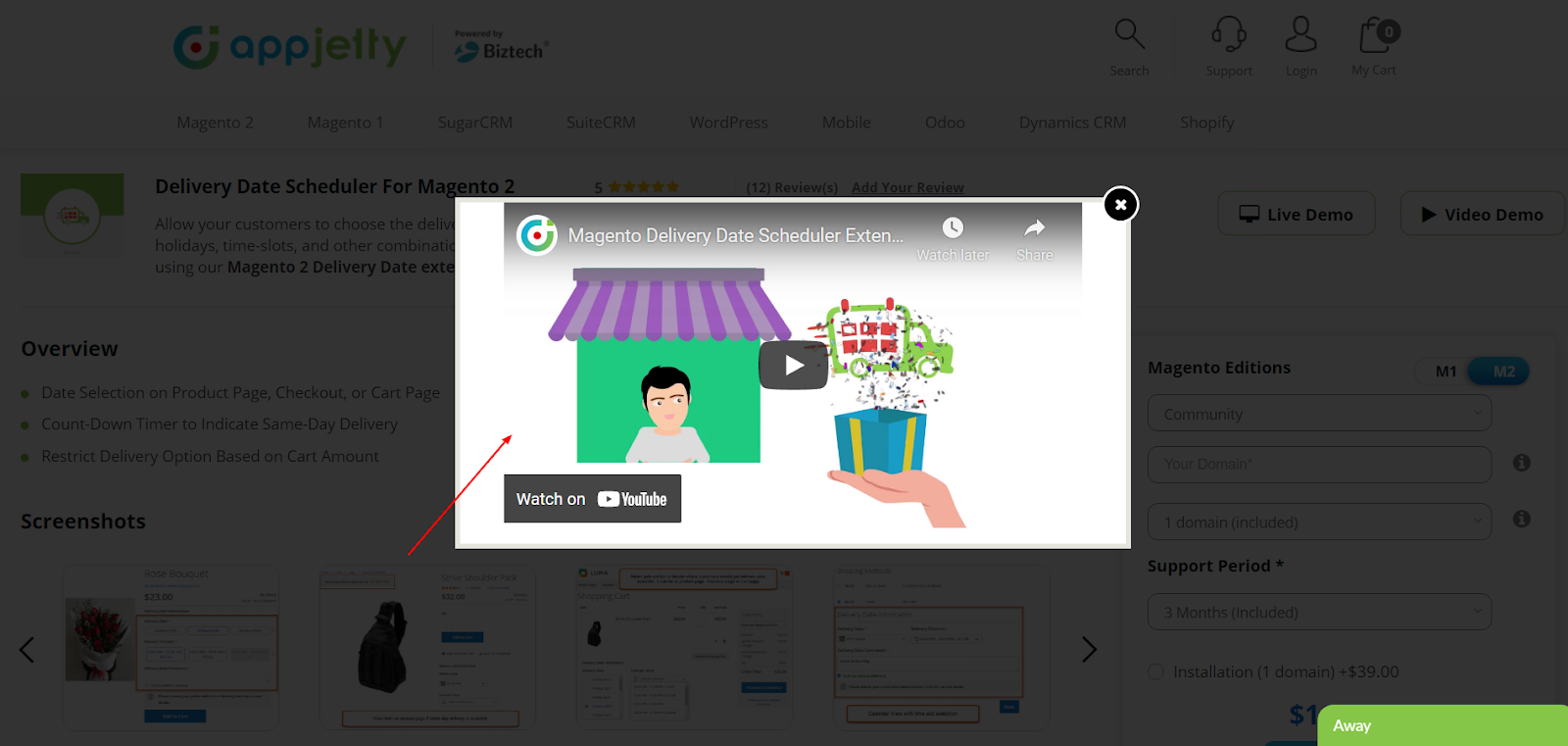Yes, you can see how our Delivery Date Scheduler extension works. Follow the below instructions to do so:
Step1: Go to AppJetty.com ➤ Delivery Date Scheduler. You will land on the “Magento 2 Delivery Date Scheduler” page.
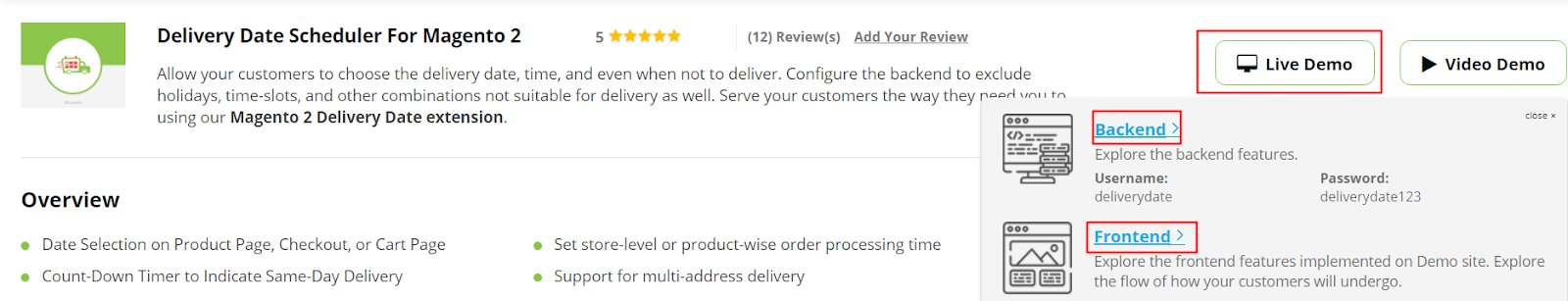
Step2: To view the live demo, click on the Live Demo tab. Now click on the Backend to view the Backend store or click on the Frontend to view the frontend store.
Backend
After clicking on the Backend, you will land on the demo login page. Now add the Username and Password you will get under the backend option. After logging in you will get the backend features on the right panel.
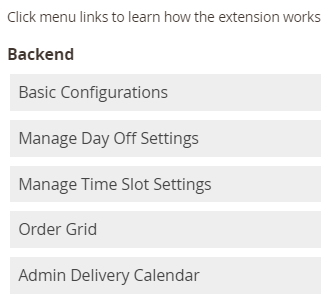
By tapping on any feature you will get the personalized instructions of each feature. For example, you click on the Basic Configurations and you will get the below instructions.
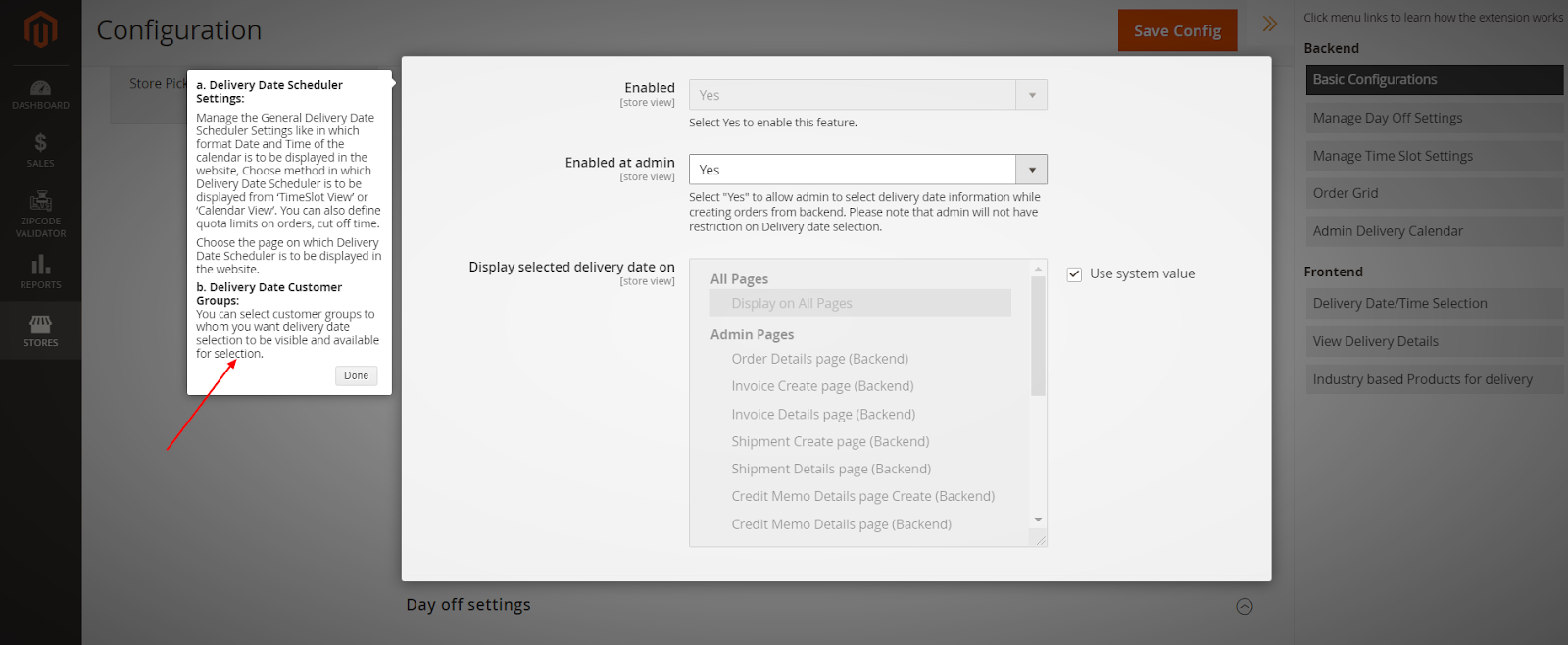
Frontend
After clicking on the Frontend, you will land on the frontend page.
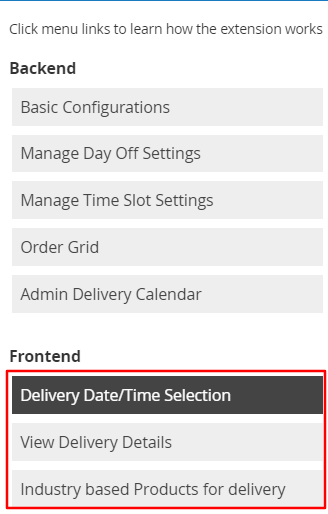
On the right panel, you can see the frontend feature list. By tapping any feature you will get the personalized instruction of each feature. For example, you click on the Delivery Date/Time Selection and you will get the below instructions.
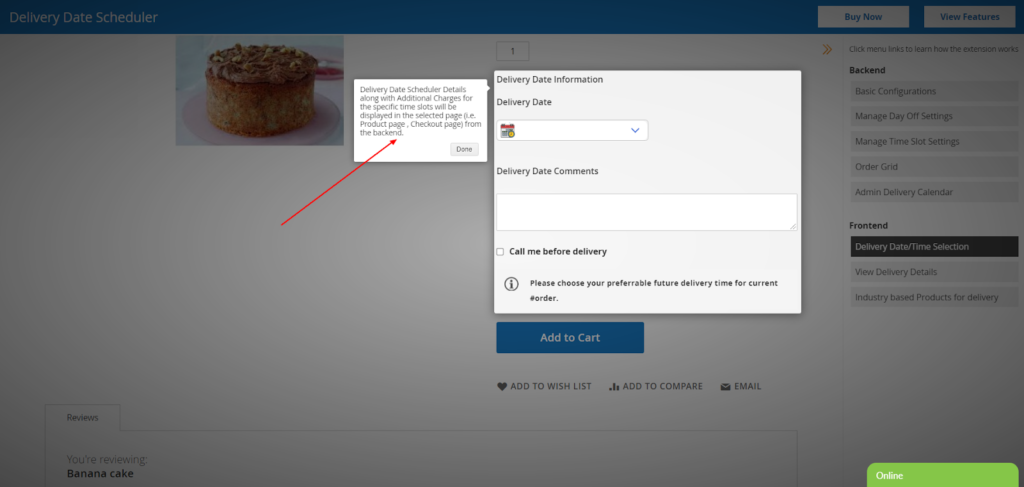
In this way, you can see how each feature works.
Video Demo
You can also get the Video Demo by clicking on the Video Demo button on the Magento 2 Delivery Date Scheduler page.