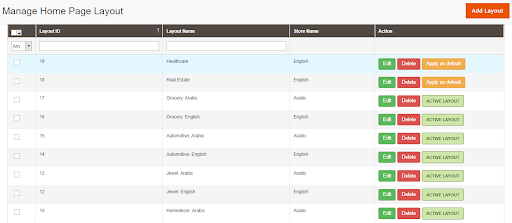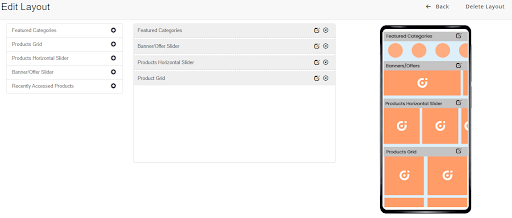Magemob App Builder comes with the robust functionality with which your admins can configure the homepage from the backend. Below are the steps to do the same.
Login to Backend
Navigate to Magemob App Builder Manage Home Page Layout, you will land on the “Manage Home Page Layout” page. To add the new layout, click on the “Add Layout” and do the following configurations.
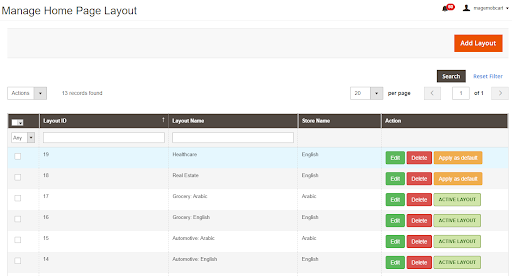
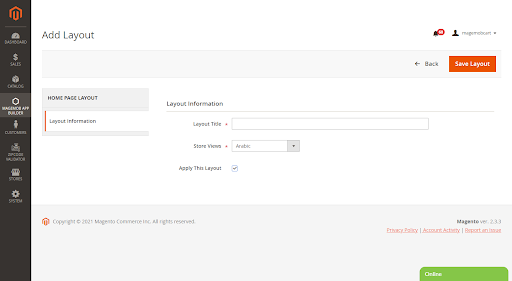
Layout Title: Enter the suitable title for the Layout.
Store View: Select the store view that you want to apply.
Apply This Layout: Tickmark this field to apply the layout.
After the configurations, click on the “Save Layout” button to save the configurations.
Edit Layout
Admins can also edit the layout by clicking the “Edit” button. After clicking, admins will redirect to the “Edit Layout” page. From this page, you can edit the existing layout of the homepage. For more details, go through the user manual.