Character limit is the limit you set for translation each day. Beyond this limit, the translation will not be executed. But the next day, the limit will reset, allowing users to translate.
Login to Backend
Navigate to the Stores ➤ Configuration, you will land on the Configuration page. Now scroll down to the Translator Configuration page and do the following configurations.
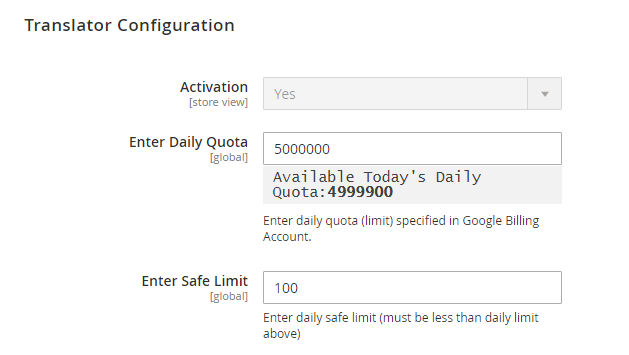
Enter Daily Quota: Enter the daily limit for the translation. Beyond this limit, the translation will not be executed.
Enter Safe Limit: Enter the safe limit to avoid errors while translating the content.
Above are the configurations of the character limit. You can configure it as per your requirements.


