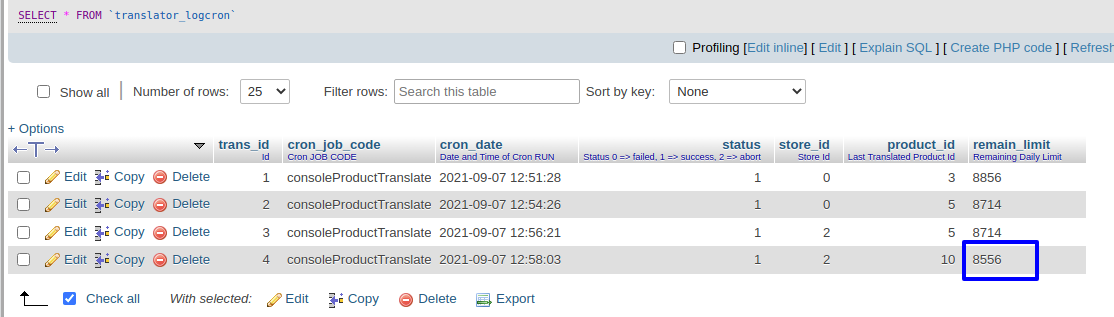If you have a paid Google account with no limitation, you can renew the daily quota once the character limit is over. Here is how you set or know the daily limit.
Login to Backend
Navigate to the Store ➤ Configurations, you will land on the Configuration page. Now scroll down to the Translator Configuration section and do the following configurations.
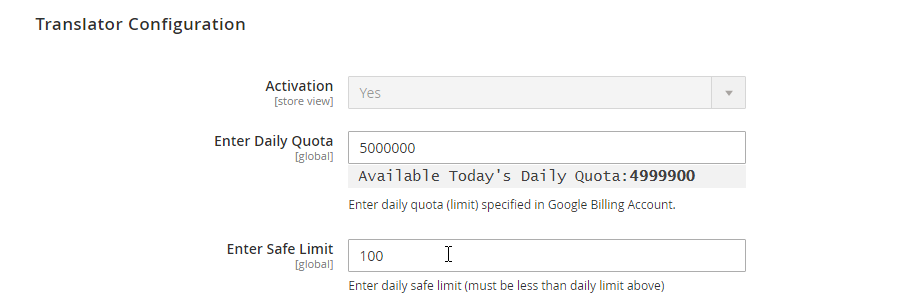
Enter Daily Quota: Enter the daily limit of the character translation specified in the Google billing account.
Enter Safe Limit: Enter the Safe limit to avoid errors while translating the content.
After configuring the details, click on the Save Config button to save the configurations.
In this way, you can know your limit or configure the limit.
Note: If the maximum limit is over and you want to still want to apply/continue the translation on same day, you need to manually change the limit in the database.