Yes, you can configure the attributes on the details card as per your requirements. Follow the below instructions to do.
Login to Backend
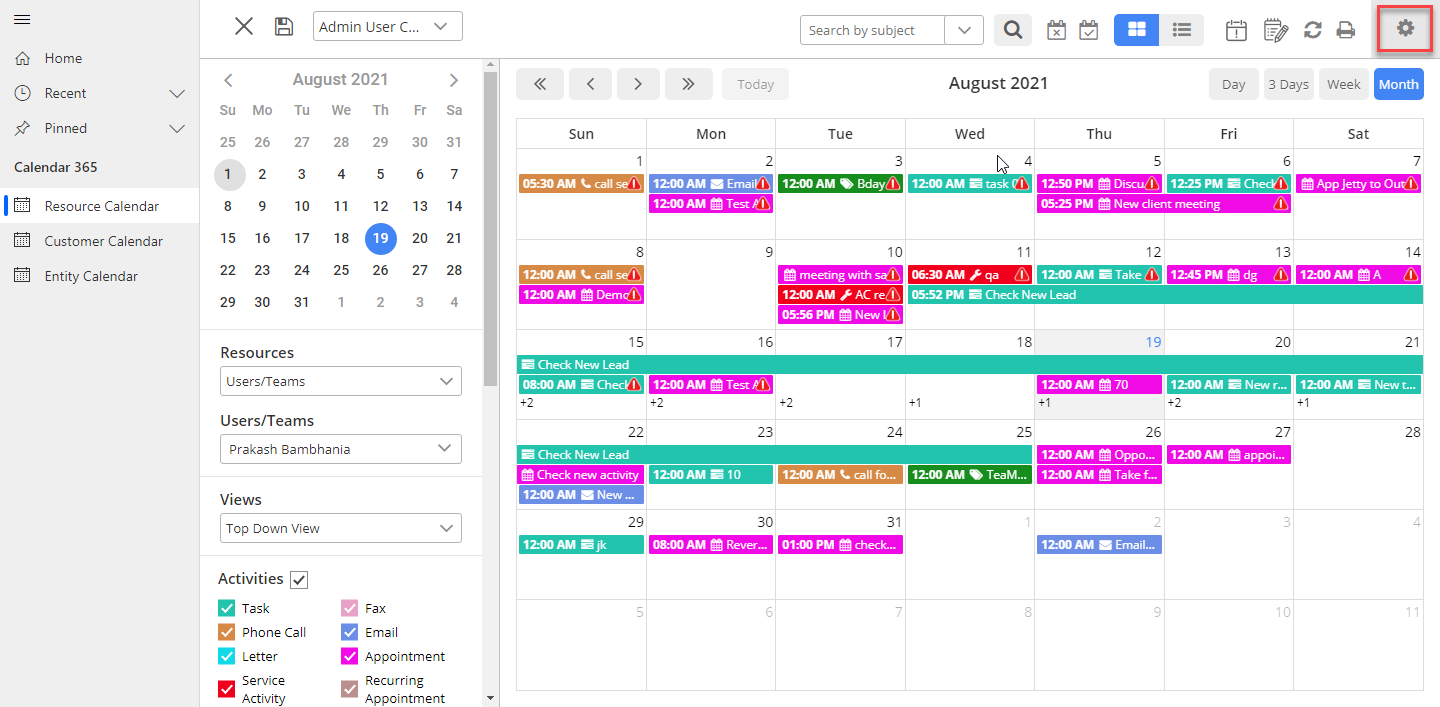
Navigate to the Configurations section by clicking on the Configurations button. Now scroll down to the Activities section and you will see the Details Attributes field.
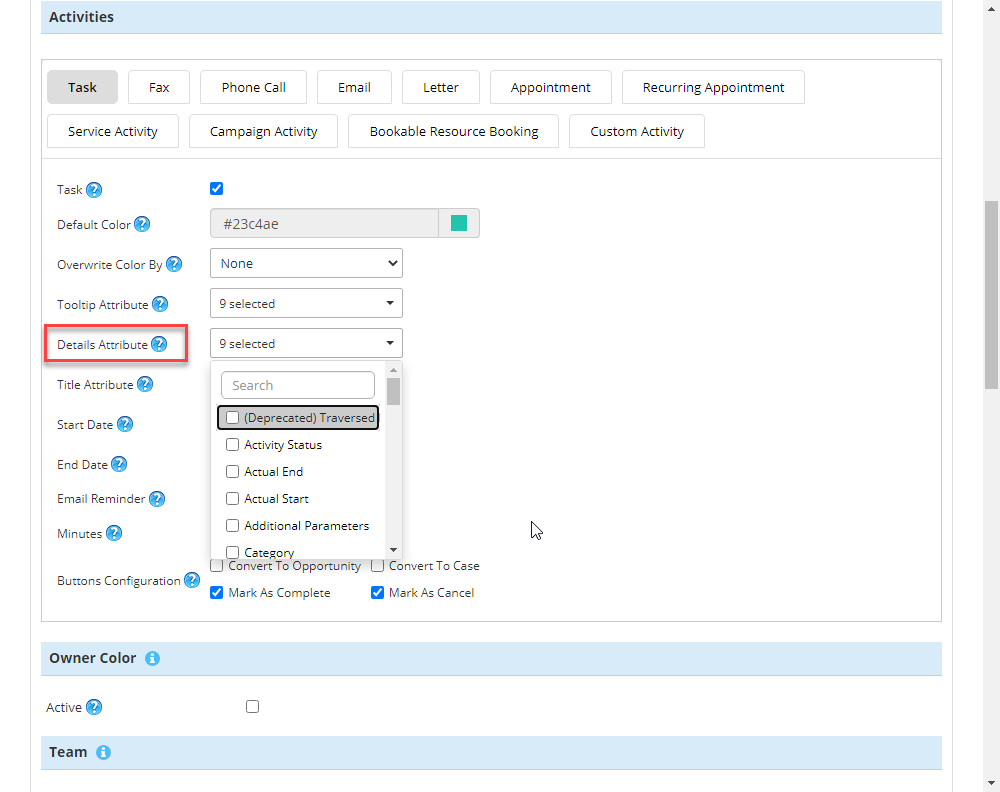
Now select the Attribute you want to show on the detail card for the particular activity.
Note: You can configure the Detail Attributes for all the activities including custom activities.


