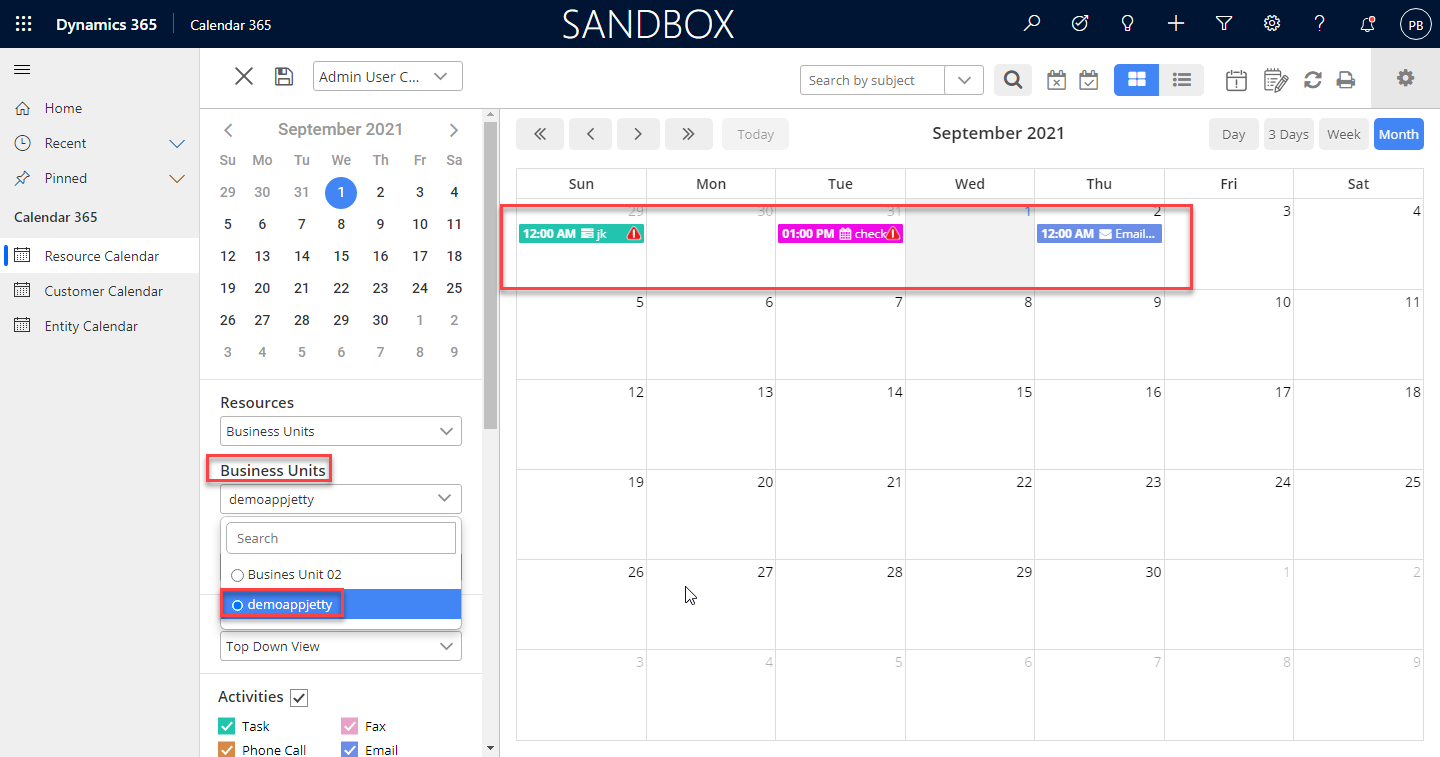The business unit lets you create different departments or provisions that have separate products, customers, and marketing lists. Firstly, you need to enable the Business Unit in your Calendar 365. Here is how you can do it.
Login to Backend
Click on the Configuration button, you will land on the Setup page.
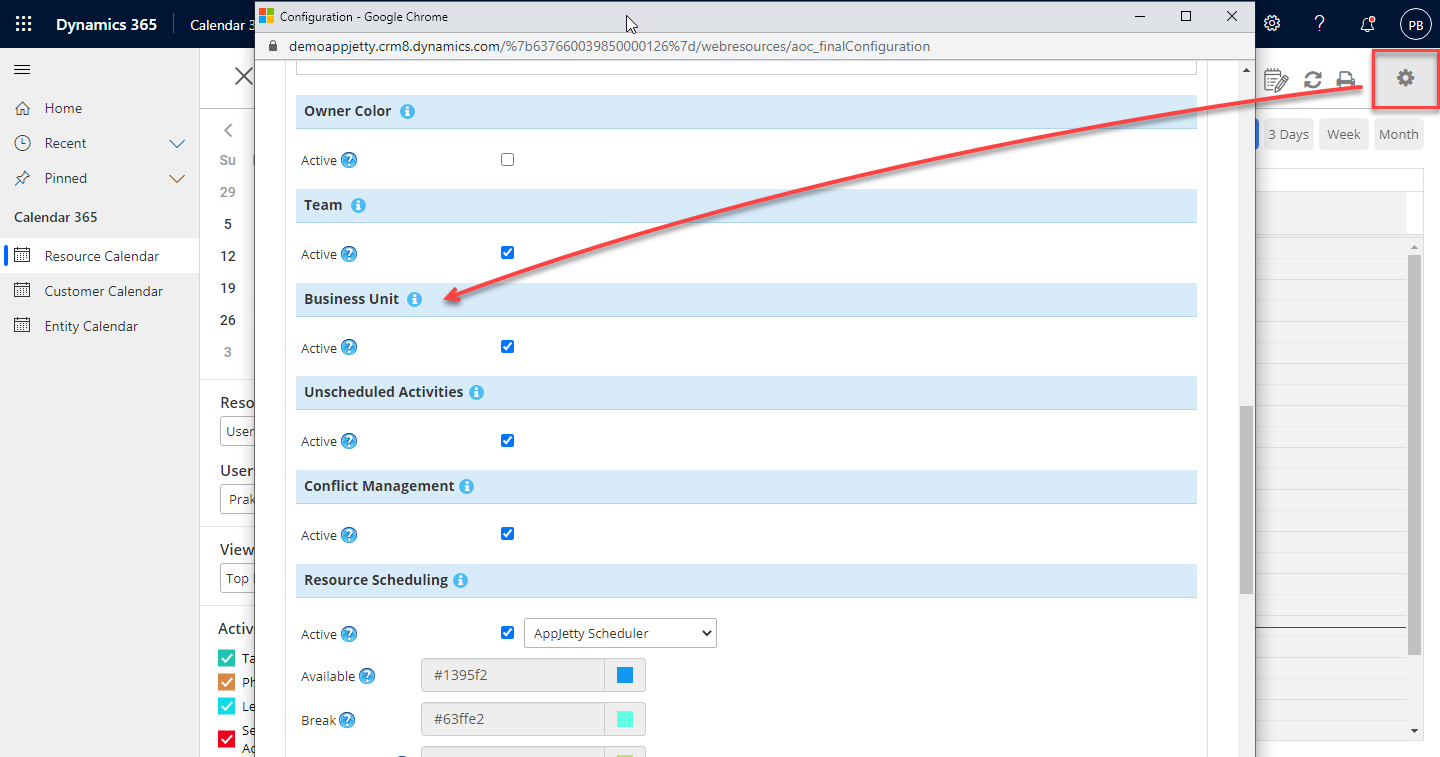
Now scroll down to the Business Unit section and checkmark it. After activating it, click on the Save button to save the configurations.
Calendar View
Once you have activated the Business Unit from the Setup page, you can see it under the Resources section.
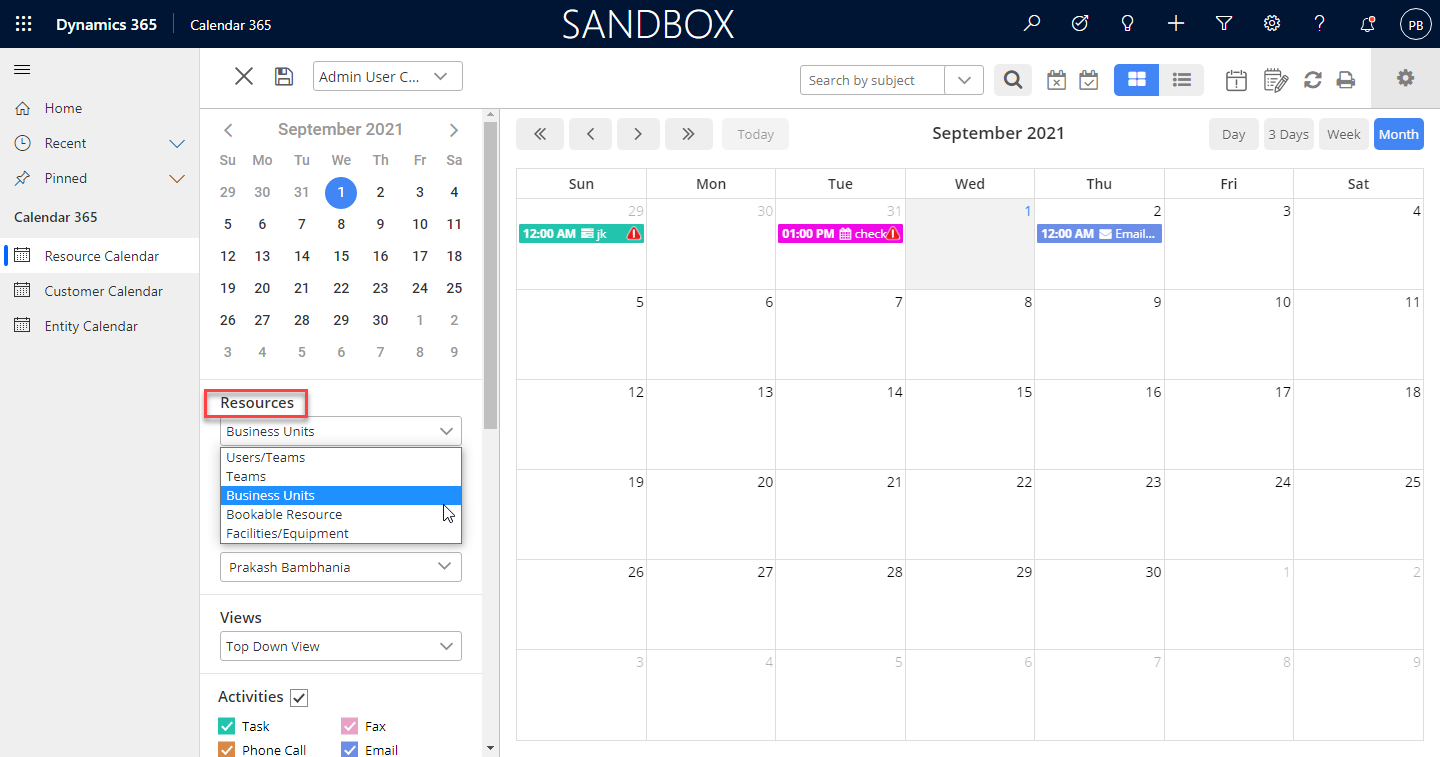
Once you select the Business Unit, you will get the activities on the calendar.