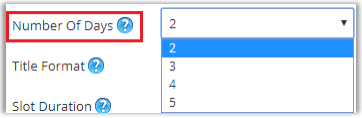Usually, you can view your activities in Calendar 365 with three filters: Day, Week, and Month. These are the default filters to view your activities.
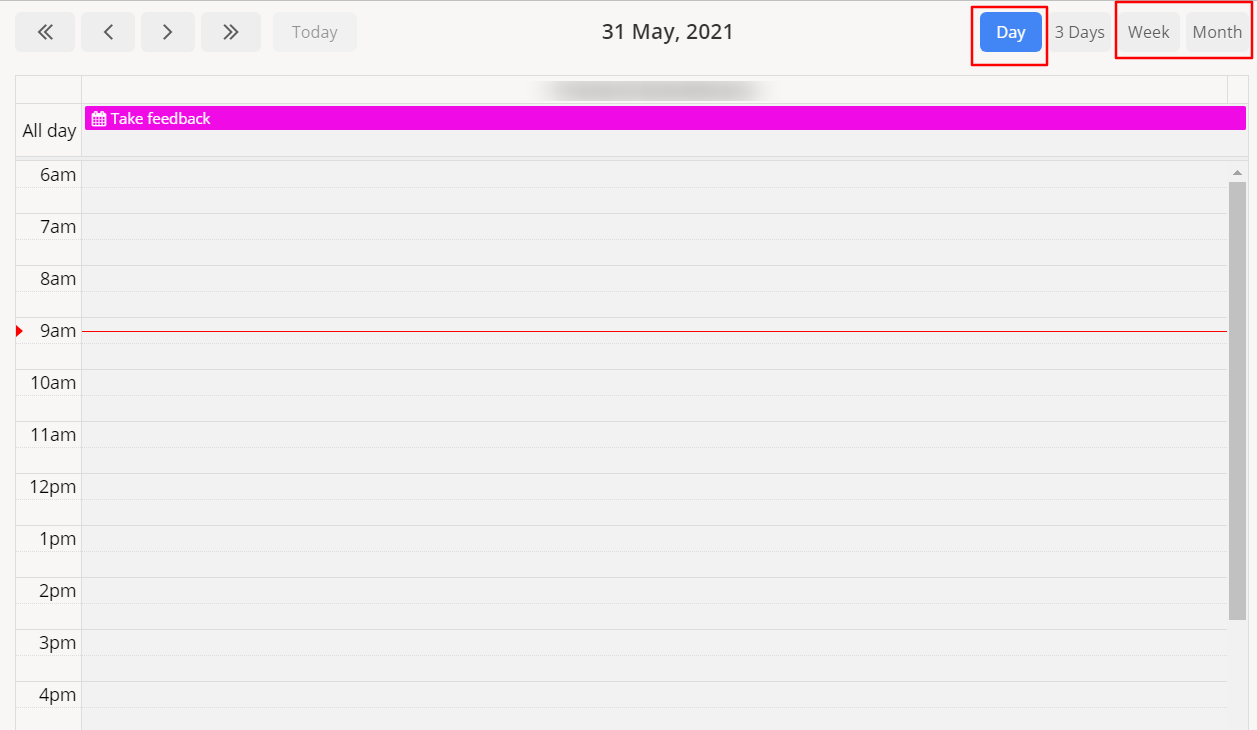
But if you want to view activities of 2, 3, or 4 days, you have to set the Number of Days option accordingly. Follow the below steps:
Go to Configuration settings and navigate to the Views section. In the Views section, you will get the Number of Days field. You can define the number of days as 2, 3, and 4 days to view the activities in this field. After defining the days to view activities, click on the “Save” button to save the configurations.
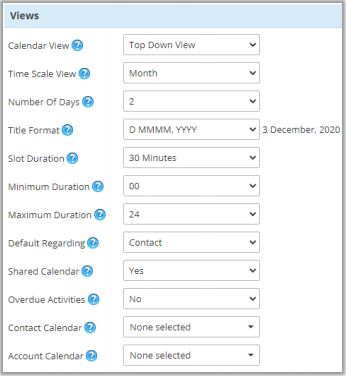
Now you can see a filter of 2, 3, and 4 days whichever you have set in the configuration. So you can select the Number of Days according to your needs and filter your activities accordingly.