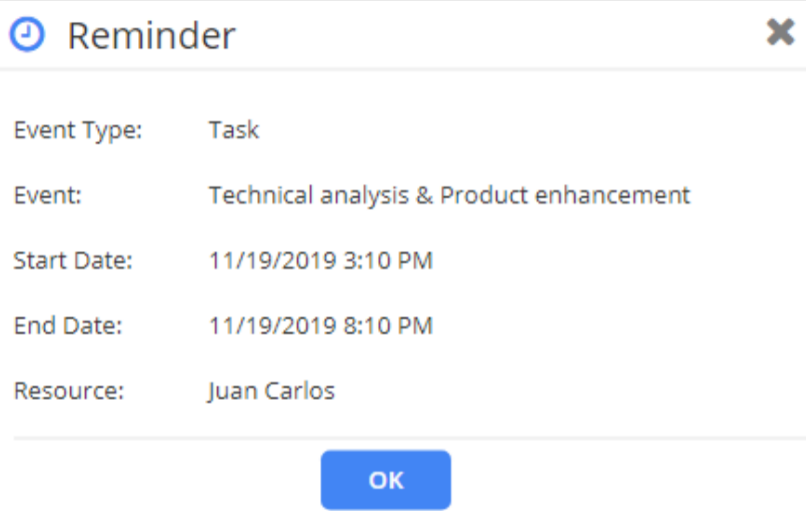The Email reminder will send you an email before the selected time period of activity. And the Notification reminder will give a popup notification from the Calendar application before the selected time period of activity.
You can set the time of these reminders on the basis of how many minutes before the activity you want the remainder. So to set the Email reminder Navigate to the Tasks option from Configurations → Activity and turn on the Email Reminder. Below the Email Reminder option, you can see the Minutes option. From there you can set the reminder to occur a particular number of minutes before the activity occurs.
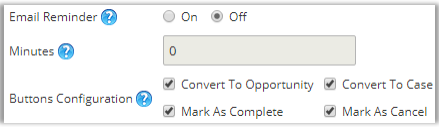
Note: Once you have enabled the “Email Reminder”, you will receive a reminder email for the activity. The user who has created the activity will receive the mail on the email address configured during account creation.
To set the Notification Reminder, navigate to Configuration → Notifications. Enable the Notifications and set the minutes before which you want reminder notification for an activity.
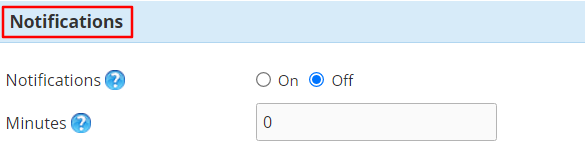
After all the configurations click on the “Save” button to save the configurations.
You will receive a notification for reminder of the activity a few minutes from the start time of the activity set from backend default configurations.