Yes, you can set the delivery date & time even if you accept the orders by phone. Read this elaborate article to set the delivery date & time. Also, you can create the orders from the backend of Magento 2 order delivery date scheduler. Follow the below instructions to do so:
Login to Backend
To create the order from the backend, go to Sales ➤ Orders, you will land on the “Orders” page. Now click on the “Create New Order” button and select the customer.
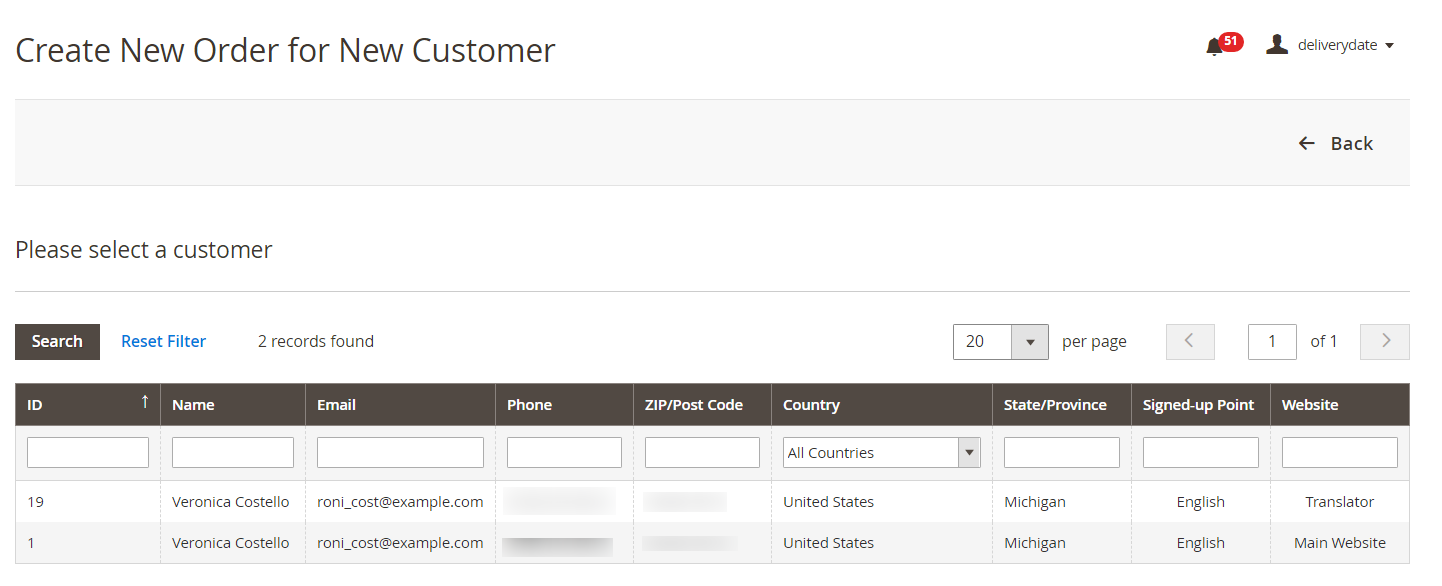
Now select the store and fill the below details.
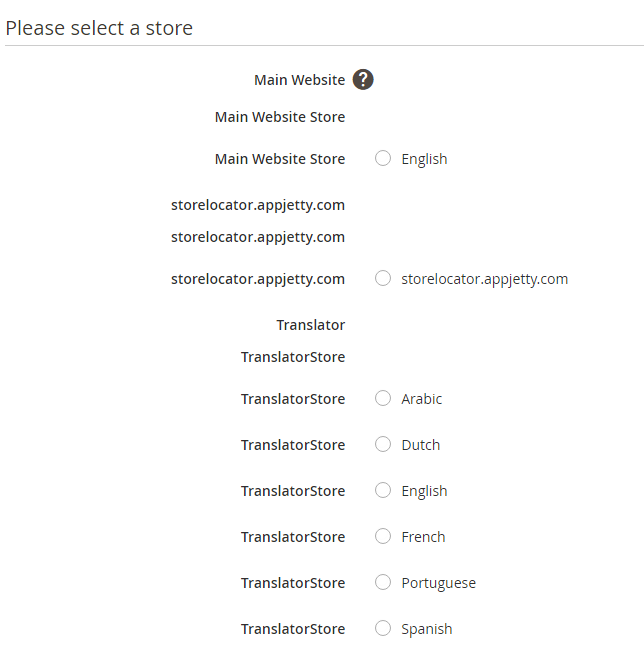
Check the details of the customer like name, address, product, shipping details and set the delivery date information.
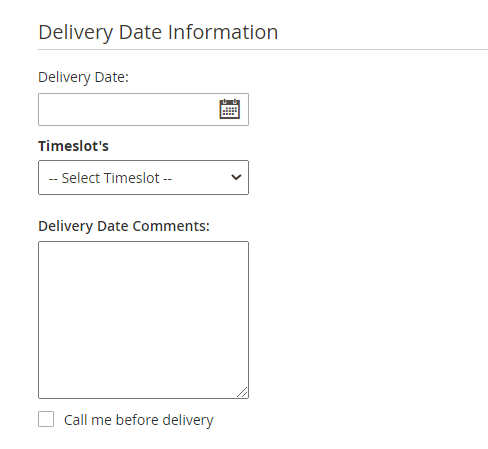
Delivery Date: Select the Delivery Date for the product to be delivered.
Timeslot’s: Select the time slot for the delivery.
Delivery Date Comments: Enter any comment for the order.
Call me before delivery: Tick Mark this option to enable the call before delivery for the shopper.
After configuring all the information click on the “Submit Order” button to submit the order on the behalf of your customer.



