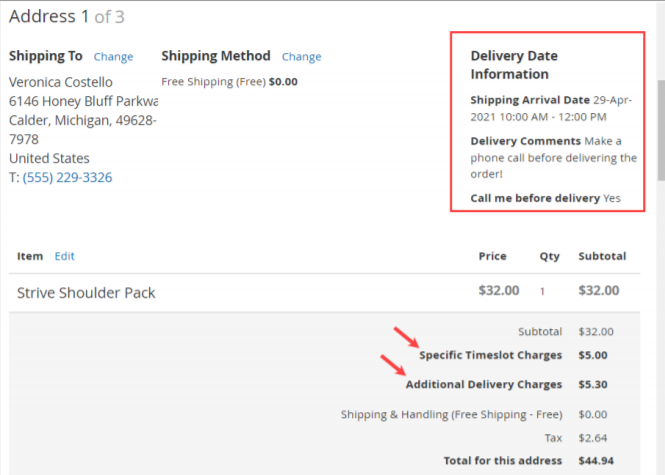Our Magento 2 estimated delivery date extension lets your shopper choose the delivery date and time. Not only does it let your customer choose the date and time but it also supports multiple address checkout options. Through this feature customers can checkout with multiple addresses. This feature will save the time of customers.
Login to Backend
Go to Stores ➤ Configurations ➤ App Jetty ➤ Delivery Date, and do the following configuration:
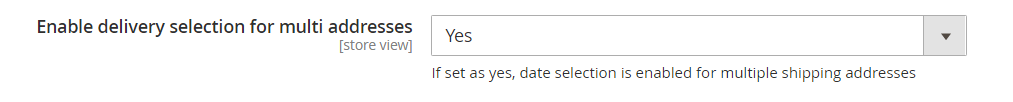
Enable delivery selection for multi addresses: Select Yes to enable the multiple shipping addresses.
After all the configurations, click on the “Save Config” button to save the configurations.
Frontend
If you have enabled the “Enable delivery selection for multi addresses” option from the Delivery Date Configurations, the customers will be able to select the desired delivery date for multiple addresses for their orders from the checkout page.
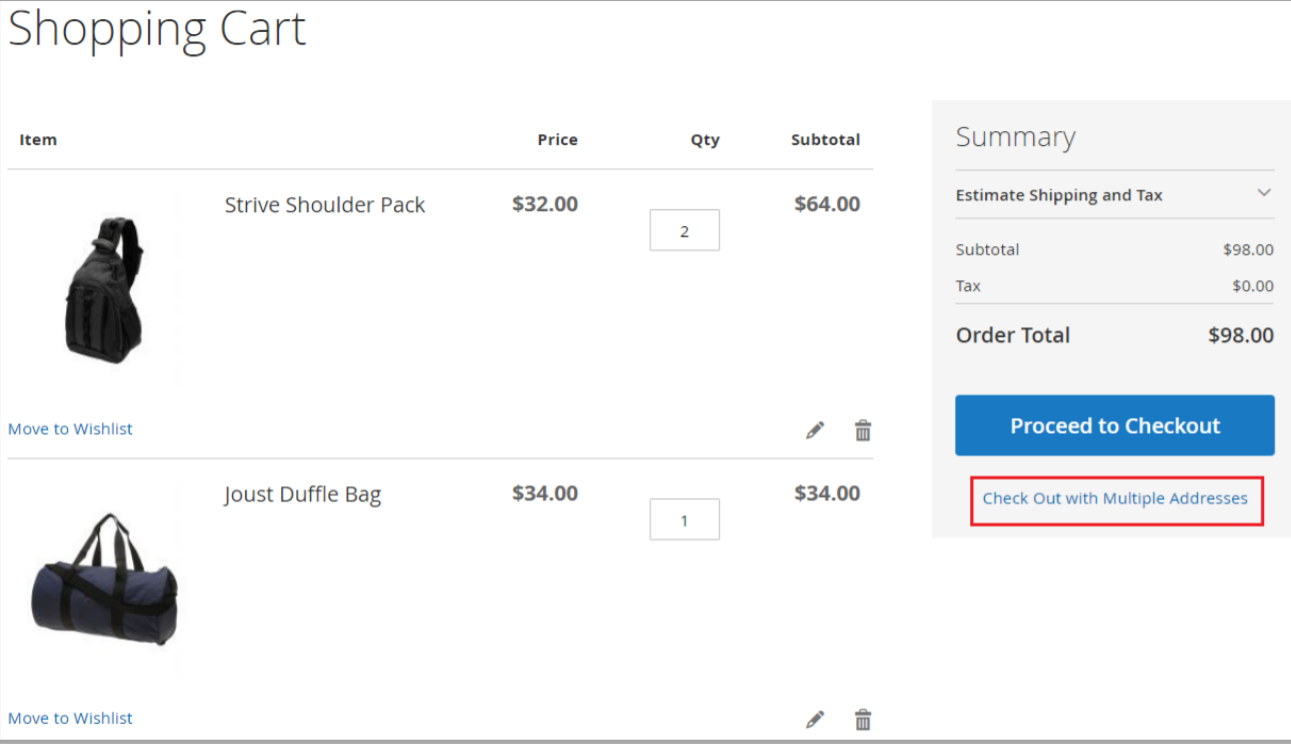
By clicking on the “Check Out with Multiple Addresses” option, the customers will navigate to the “Ship to Multiple Addresses” page where the customers will get the option to select the different addresses for the different products (orders).
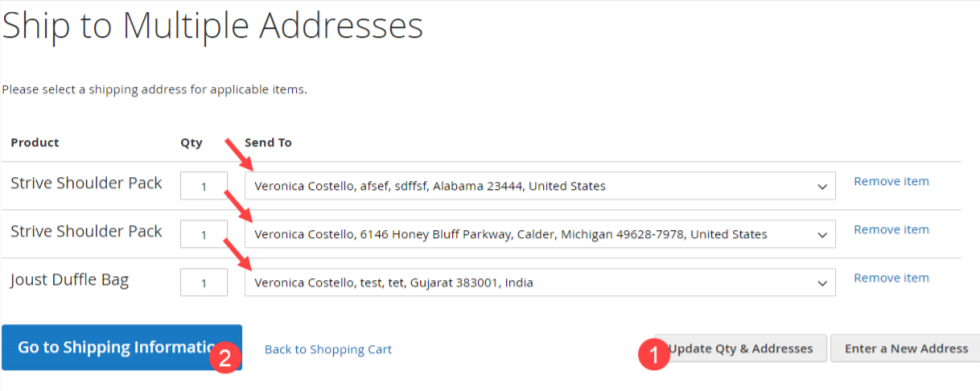
Once addresses are selected, click on the “Update Qty & Addresses” button, and go to the Shipping Information page.
Under the Shipping Method, the customers will get the Delivery Date information. The customers can select the required Shipping Method and Deliver Date with its required details.
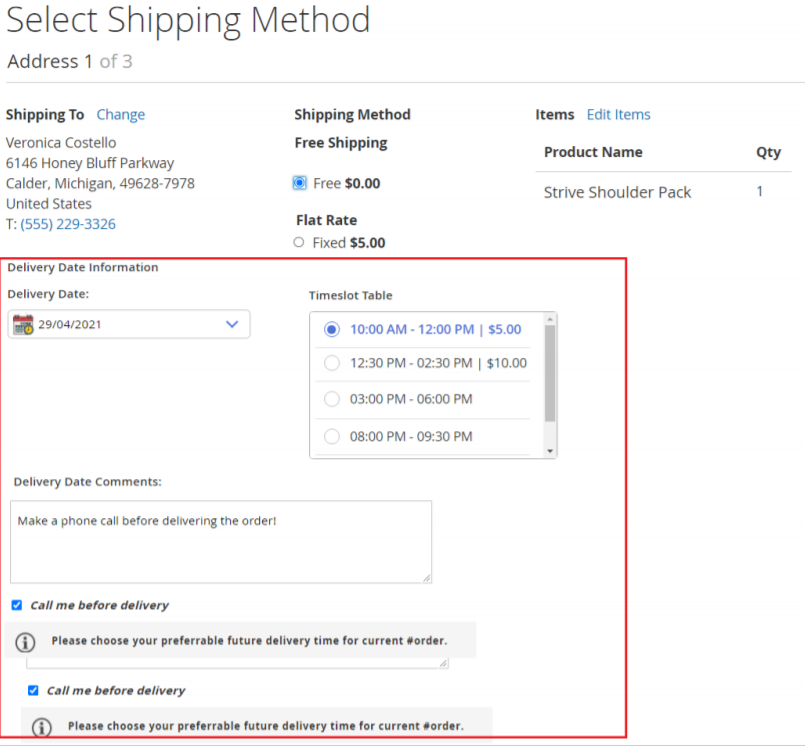
Similarly, customers can select the Delivery Date for other orders (products) under the shipping address.
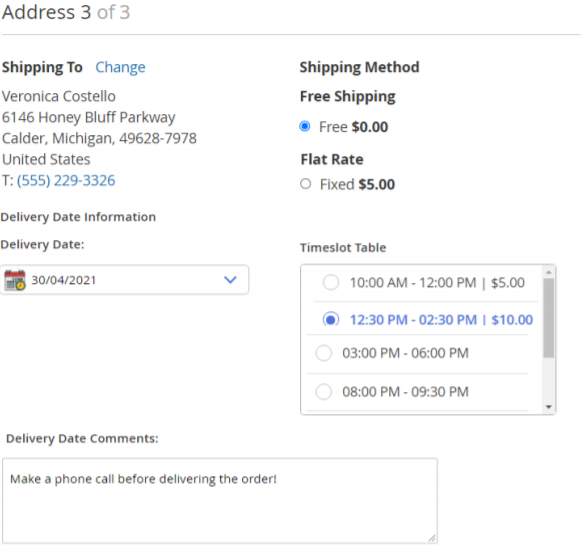
After selecting the Delivery date options, the customers can proceed for the payment and review the order detail with deliver date information.