Yes, you can add certain time slots for delivery goods in Magento 2 delivery date extension. Follow the below instructions to add certain time slots.
Login to Backend
Go to Stores ➤ Configurations ➤ AppJetty ➤ Delivery Date, you will land on the “Configuration” page. Now scroll down to the Time Slots Settings section and do the following configurations.
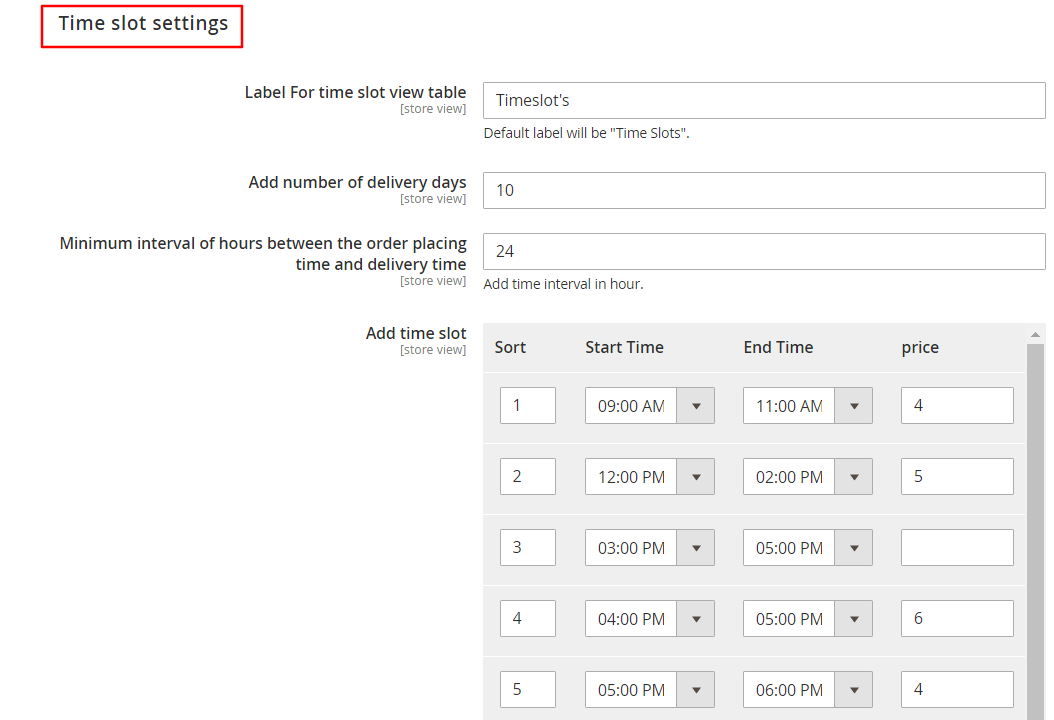
Label For time slot view table: Enter the label you would want to keep for time slot selection.
Add number of delivery days: Enter the number of days for which you are going to provide delivery.
Minimum interval of hours between the order placing time and delivery time: Enter the time interval in hours which will be the minimum gap between order placing and delivery time i.e. The customer won’t be able to select the delivery time less than the hours you have entered.
Add Time Slot: Add the time slot with the sorting order by entering the start time and end time.
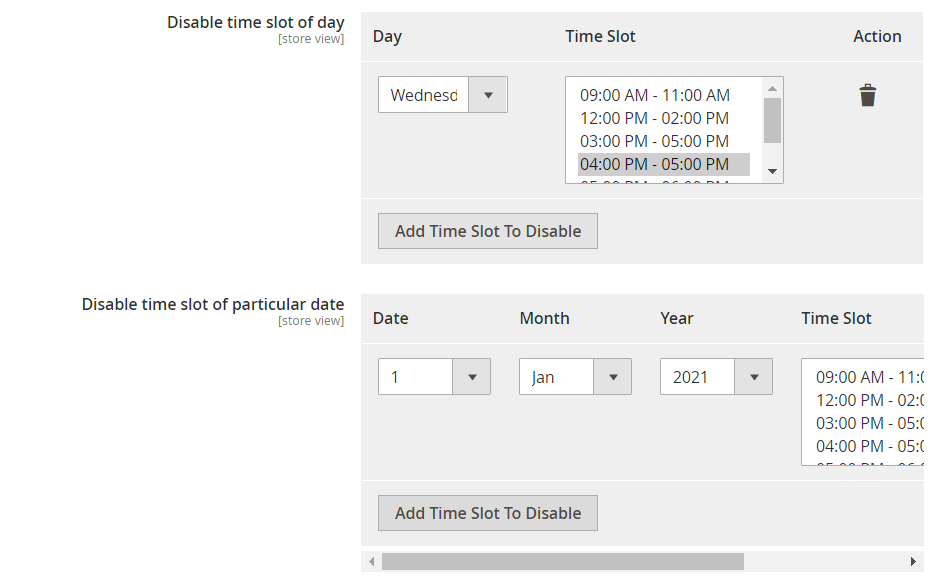
Disable time slot of day: Select the Day and Time Slot which you want to disable i.e. customer will not be able to select the day and timeslot.
Disable time slot of particular date: Select the Date, Month, Year, and Timeslot which you want to disable.
After all the configurations click on the “Save Config” button to save the configurations.


