You can also manage the translation based on the different store views you have.
Login to Backend
Navigate to AppJetty Translator ➤ Manage Translation, you will land on the “Manage Translation” page. By clicking on the “Module Static Data Translate”, the admin can translate the static data that is added for the modules.
Modules: Select the required modules from the drop-down list.
Store: Select the store for which you want to translate.
Translate to: Select the language to translate into.
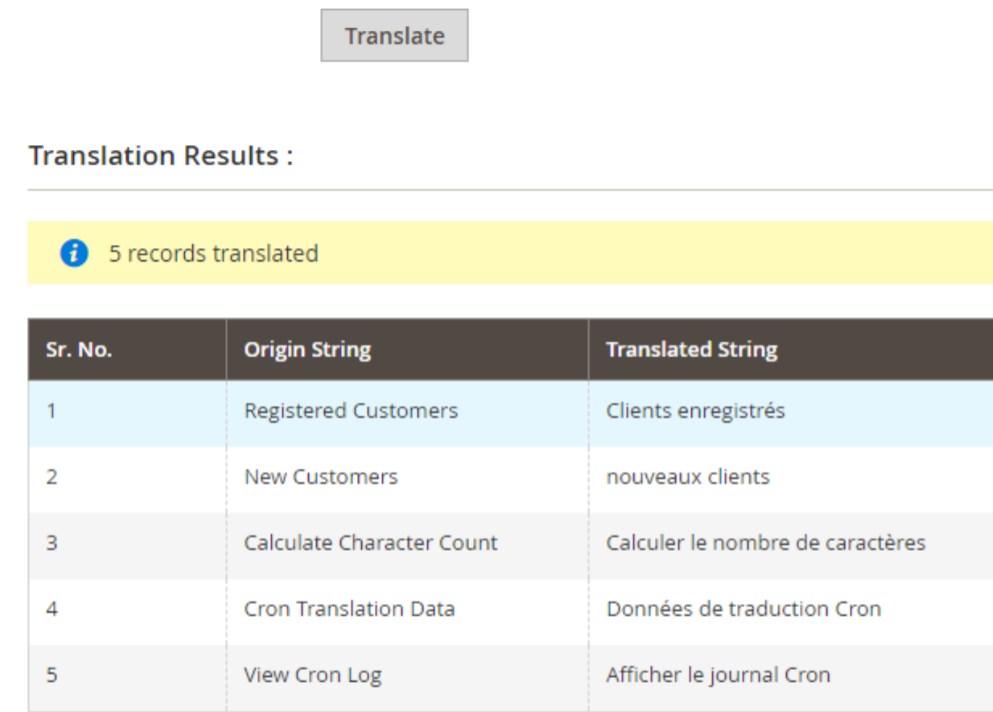
In this way, you can manage the translation based on the store view.


