Accounts and contacts are the entities in the CRM. Admins can visualize the activities based on them. Here is how you can configure it in your CRM.
Login to Backend
Contact Calendar
Click on the Configuration button, you will land on the Setup page.
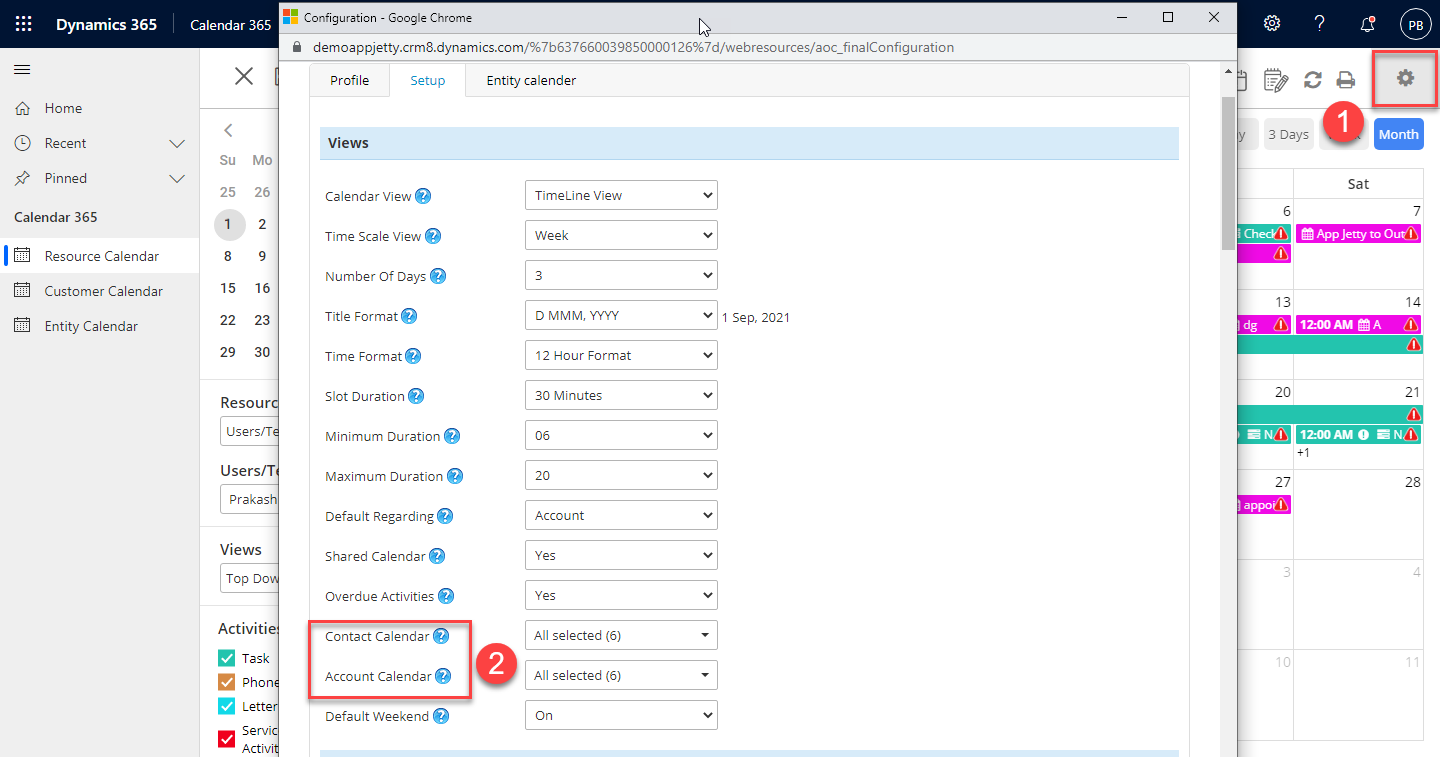
You can select the entities related to contact that you want to include in the calendar. Entities related to Contact are Leads, Opportunities, Cases, Quotas, Sales Orders, Invoices.
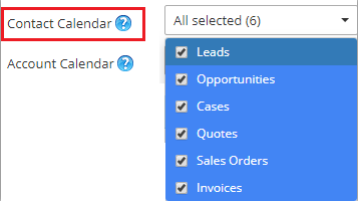
Account Calendar
You can select the entities related to accounting that you want to include in the calendar. Entities related to the account are Leads, Opportunities, Cases, Quotes, Sales Orders, Invoices.
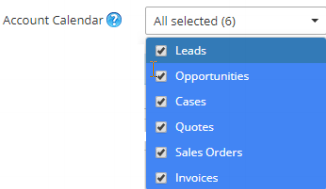
Note: The entities are added from the setup page will be available in the calendar for users to select from.


