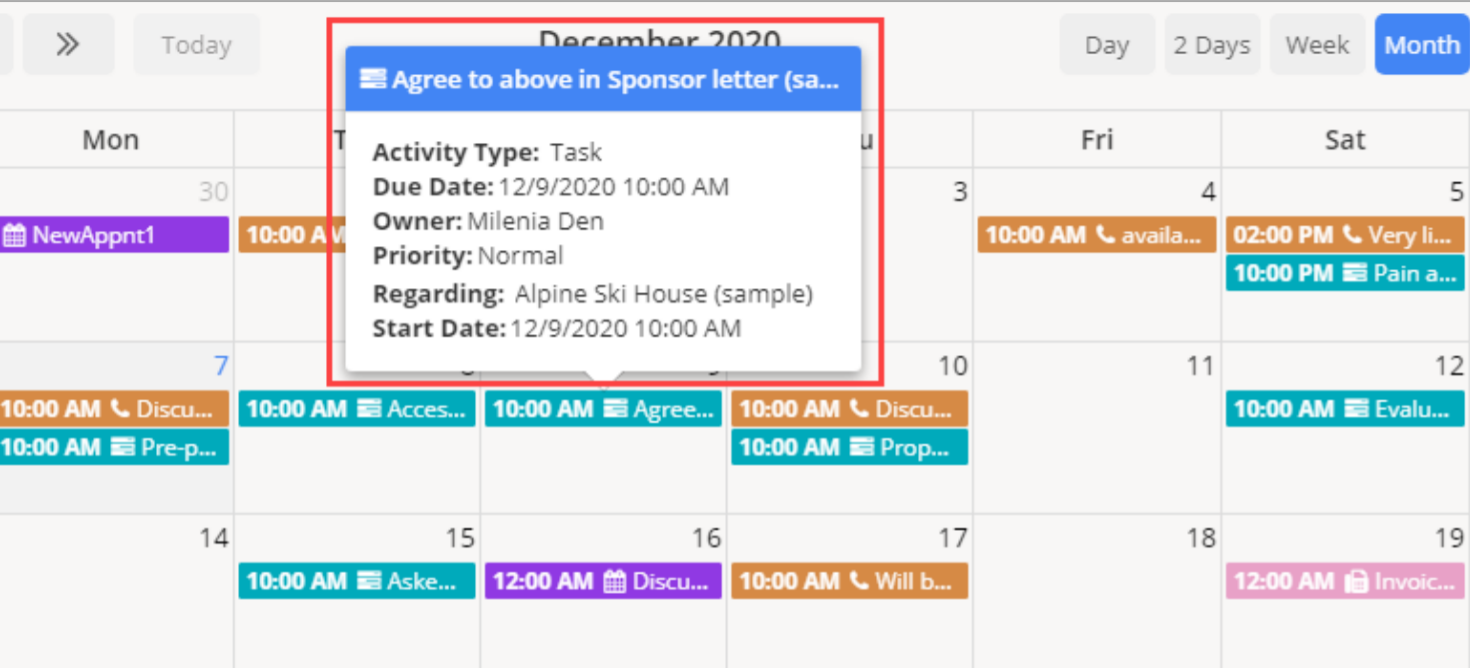Setup Tooltip Attributes
To set up the Tooltip view of activity, click on the Settings button, you will land on the “Setup” page. Now you will find the “Tooltip Attribute” option of the activity.
Note: You can configure the tooltip attributes for all the activities including custom activities.
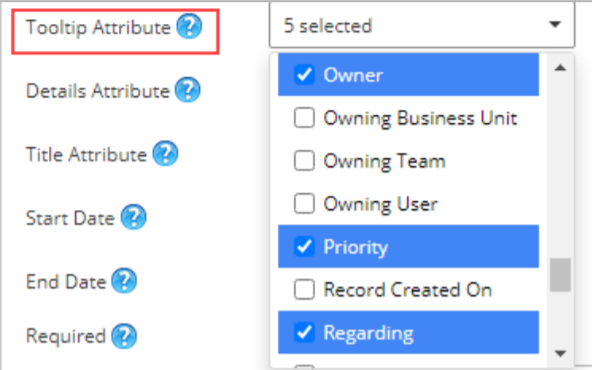
Tooltip on Calendar
Hover the mouse on the activity, then the activity details will appear on the tooltip view.