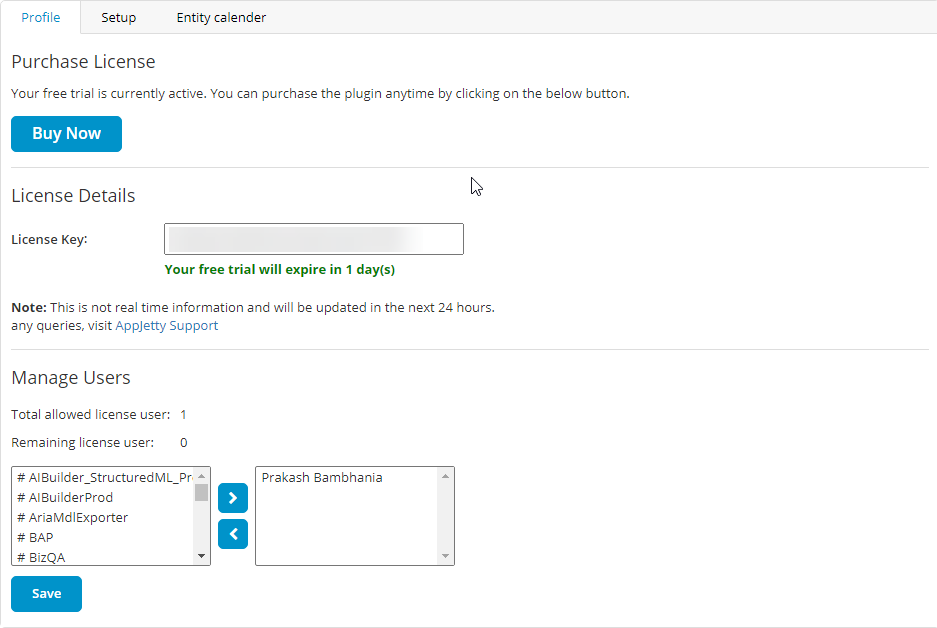By adding the licensed users, you can allow multiple users to access Calendar 365. Here is how you can do it.
Login to Backend
To manage the licensed users, click on the Configuration button and you will land on the Setup page. Now navigate to the Profile section and you can see the Manage Users section.
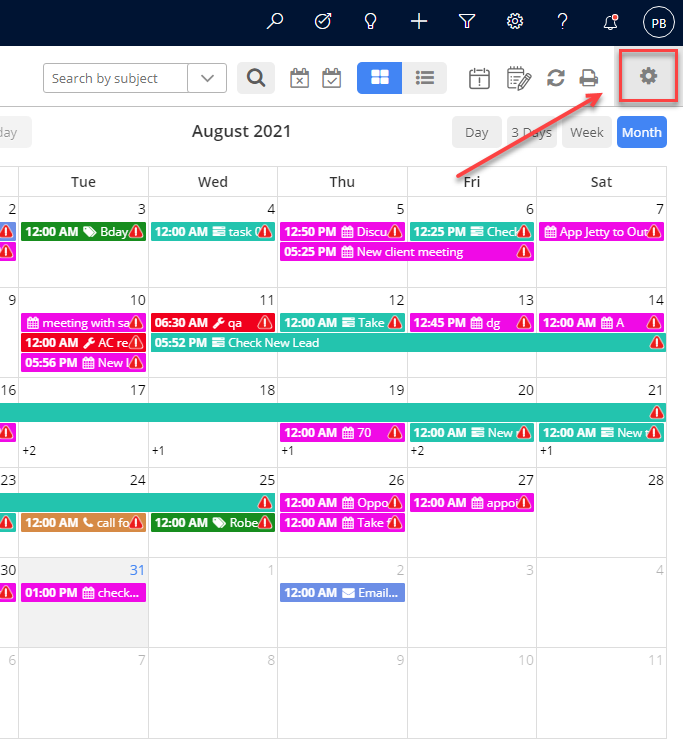
Here, you can add multiple licensed users. After adding the users, click on the Save button to save the configurations. Once the licensed user is added, the user can access Calendar 365.