To add Notes in any particular activity in Calendar 365, click on the Notes icon which is first on the top of any activity.
![]()
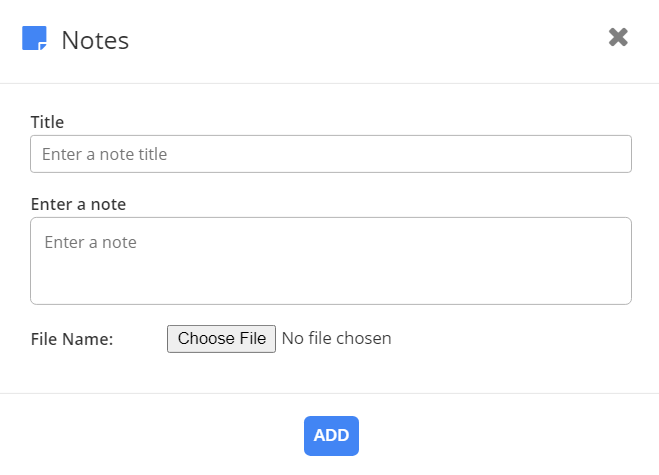
After you click on the Notes icon, add a Title to your Note, type your Note in the box, and you can also add an attachment with the Note if you want. Now click on Add to add the note to the activity.
After clicking on the Notes icon, follow the below instructions to add notes.
Title: Enter the Title for the Note.
Enter a Note: Enter the details for the Note.
File Name: Browse and upload the file for the note.
Note: All the CRM users can check and add notes.


