In Calendar 365 there is a search option on the top, where you can search any activity by three options: Subject, Regarding, and Description that are inserted in the activities.
Select any search option among three, add your keyword and click on the Search icon. It will show all activities with that keyword in the search text box.
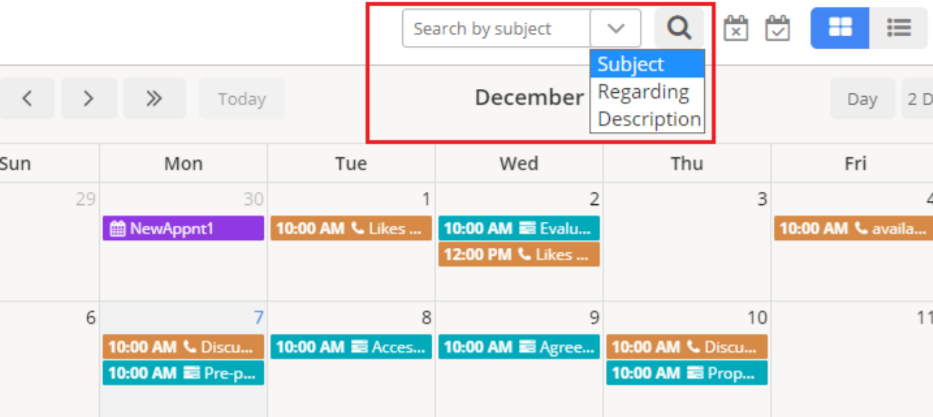
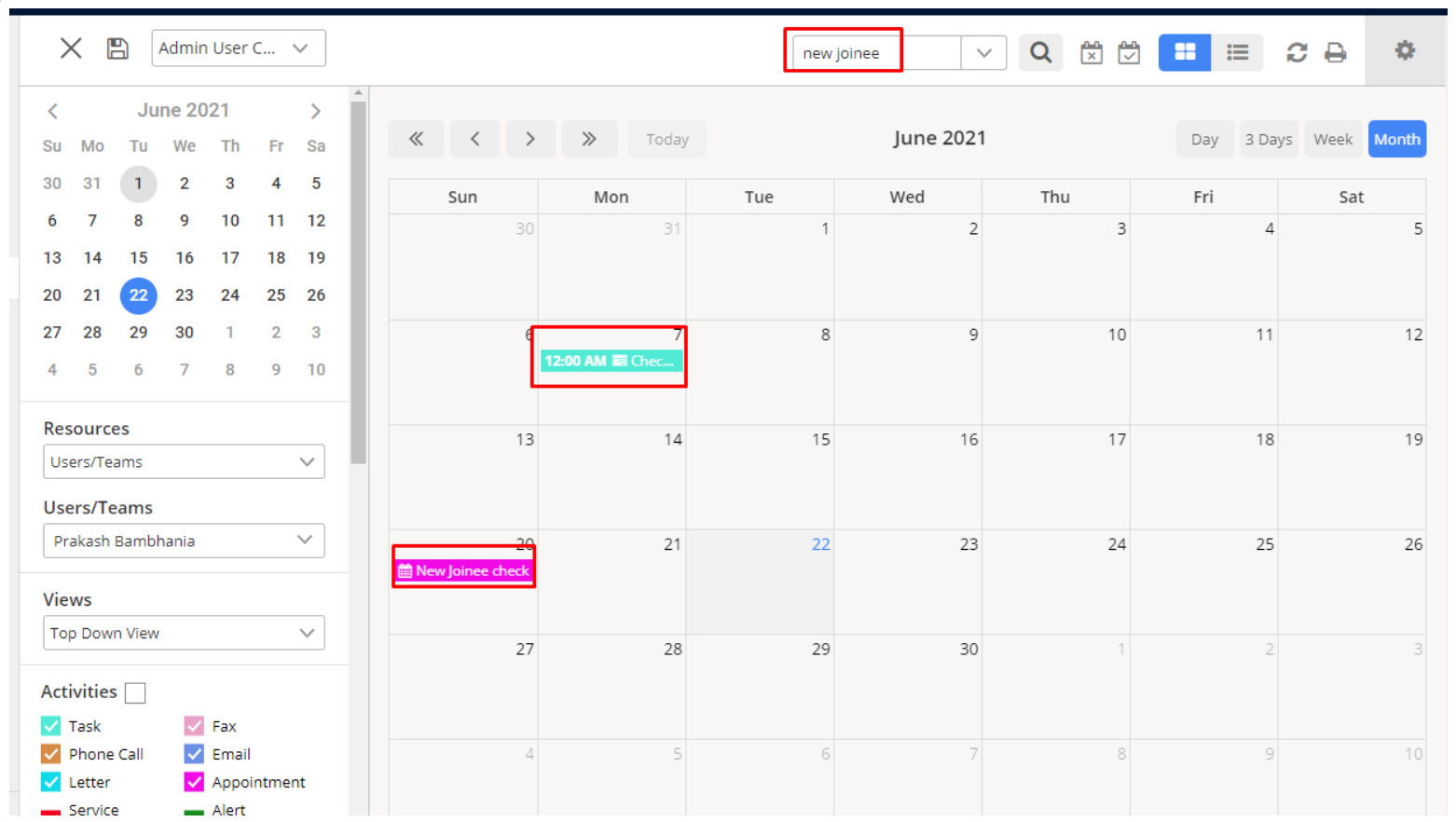
It will display only those activities that fulfill search criteria based on the selection of Search options.



