In the Heat Map, there are Select Measure and Select Filter options. Using the Select Measure option you can view the Measure of a selected field. And using the Select Filter option you can filter the result of Measure.
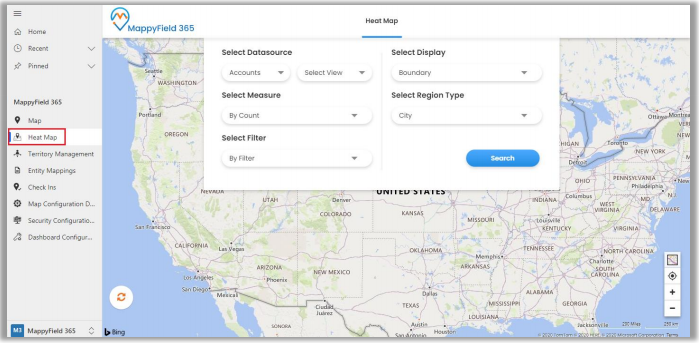
For example, you want to View the Annual Revenue of a particular region. Then you have to select the Annual Revenue field in the Select Measure option and select the region for which you want the data, in the Select Filter option.


