From the detail card of the selected record, Proximity Search lets you to view nearby records in proximity of the selected record based on time or distance.
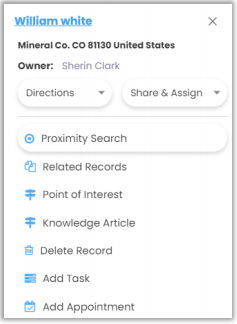
- You can define distance either in miles or kilometers, as well as time in minutes.
- You can also perform a concentric proximity search based on distance with three different values.
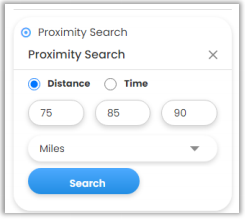
- Here on defining search criteria of 75, 85,95 Miles, it will plot records situated in 75, 85, 95 Miles areas from the current pin location.
- Also, you can search with proximity from a single entry as well.
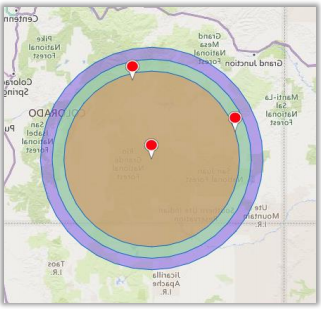
- On hovering over the pin, you get details as configured along with travel distance in case of search based on distance. And provides travel time in case of search based on time.
Note: When you perform Proximity Search on the basis of time, it can only define a maximum time of 85 minutes.


