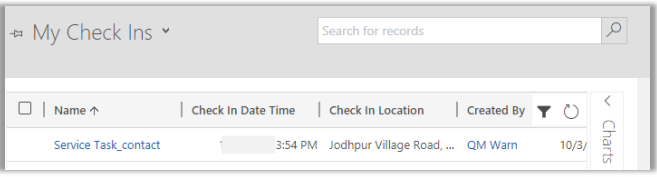To check all the Check-In records, navigate to the AppJetty tab → Check-Ins. It will list all the check-in records. Open the tab, and you will see the My Check-Ins option. If you click on that option, you can see that there are various filters by which you can see your Check-Ins.
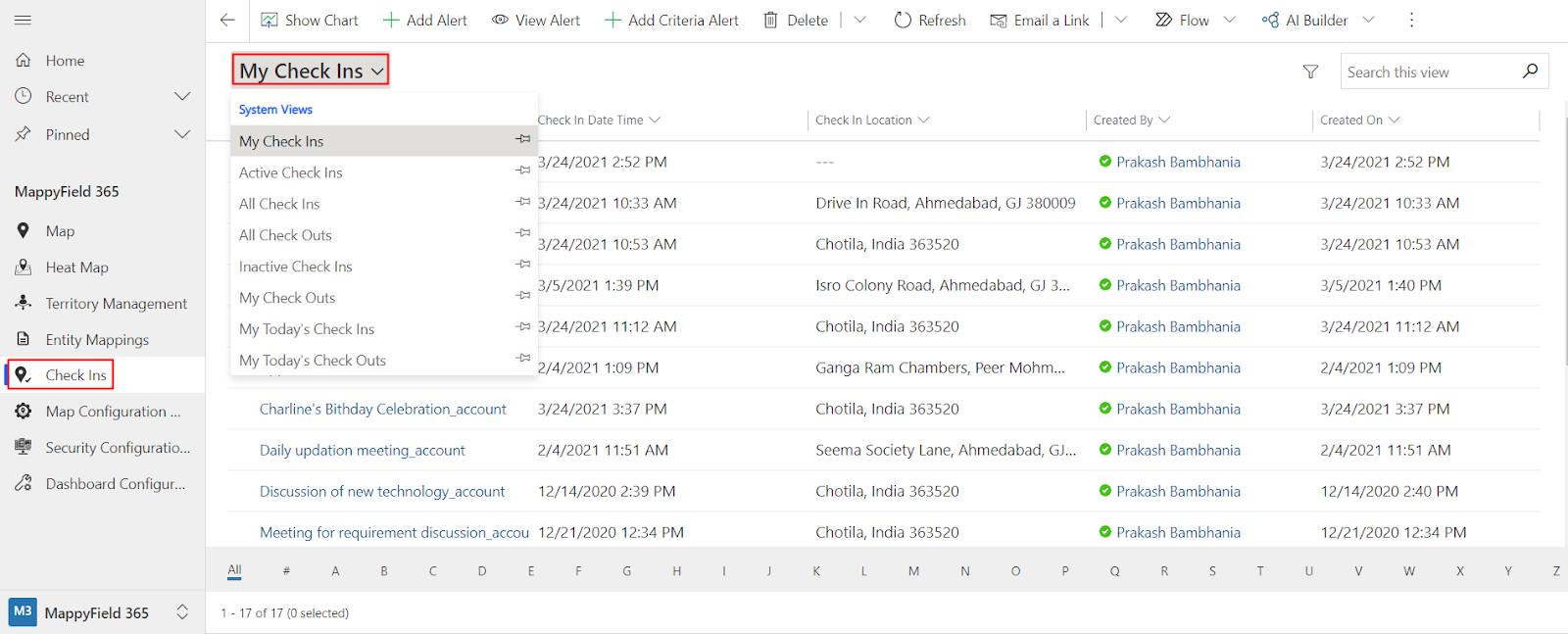
Using the filter you can see Active Check-Ins, All Check-Ins, All Checkouts, Inactive Check-Ins, My Checkouts, My Today’s Check-Ins, and My Today’s Checkouts. Select the filter you want and it will show the check-in/check-out results according to it.