To add records in a new or an existing marketing list in MappyField 365 follow the following steps:
- First of all click on the record that you want to add to the marketing list.
- A panel will open on the right side of the screen after you click on a particular record.
- Now there is an option named Share & Assign, under that, you can see an option Add to Marketing List. Select that option.
- From ‘Share & Assign’, you can Assign Owner for the selected record.
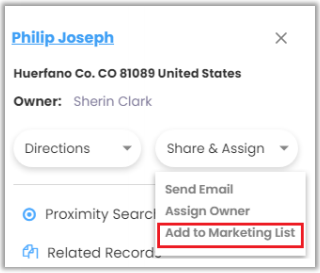
- You can assign any record to a specific user or team by clicking on the “Assign Owner” option from a specific user’s details.
- In the Add to Marketing List option, there are two more options namely Add to an Existing List and Add to a New List.
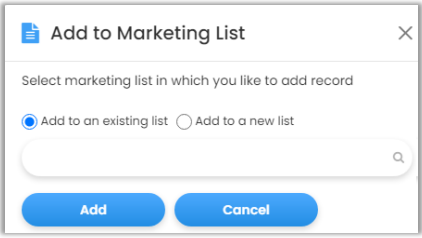
- After selecting the marketing list, click on the Add button to complete the addition of records to the marketing list.
Note: Assign to marketing list-icon under map section, will assign all records of a particular entity to the list. Also, it will get assigned only when records of a single entity are plotted on a map.



