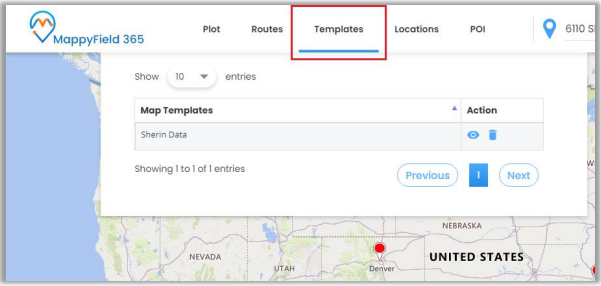In MappyField 365, you can save all the plotting data made along with zoom level configurations as a Template. So to save Templates in MappyField 365 just follow the following steps:
- First of all click on the Save Template icon. A dialog box will open and ask you to give a name to the template. You can also make the Template public by selecting the “In Public” option.
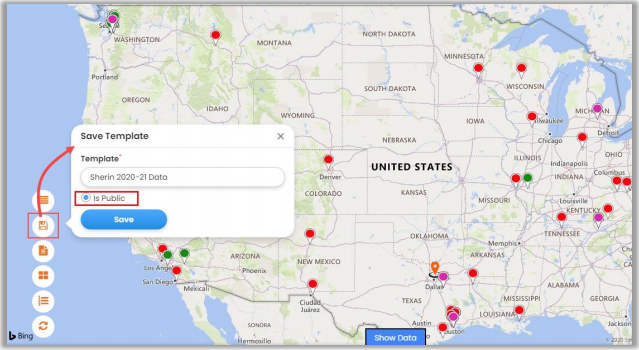
- After inserting the Template name, click on the Save button to save the template for future reference.
- You can check the saved templates from the Templates tab present in the header.